How to Enter New Authorisation Code - IRIS GP Accounts
Article ID
11150
Article Name
How to Enter New Authorisation Code - IRIS GP Accounts
Created Date
1st April 2019
Product
IRIS GP Accounts
Problem
I've received a new authorisation code with my licence renewal, where do I enter it in the system?
Resolution
Go to “Help” > “About” > “Enter Authorisation Code“
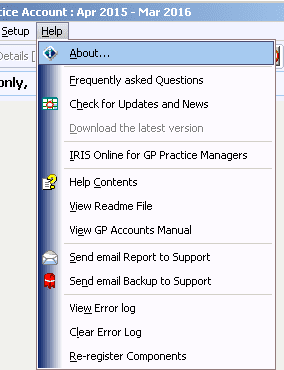
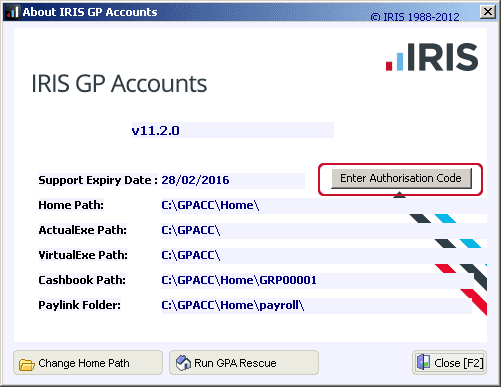
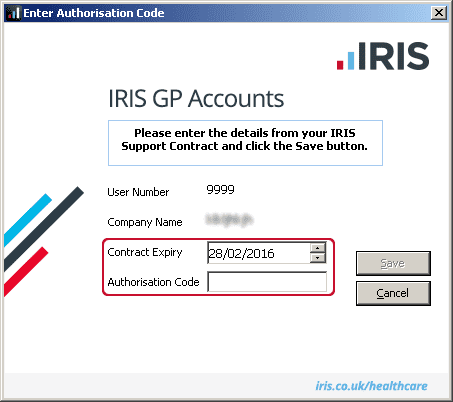
The new expiry date must be entered as well as the authorisation code.
To request your latest licence details please email gpaccsupport@iris.co.uk.
We are sorry you did not find this KB article helpful. Please use the box below to let us know how we can improve it.





