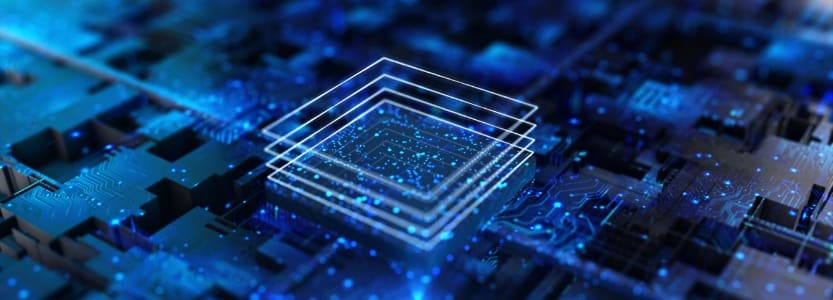BLOGS
Server-side headaches and on-premise pitfalls: should you move to the cloud?

Pressure is on, with October 10 2023, marking the end-of-life (EOL) for Windows Server 2012.
It’ll be a watershed moment for many when support ends for Windows Server 2012 – what will you do next? Will your systems still be secure? What are the actual implications?
Whereas some might think this means no more improvements, what it actually signals is that your server is wide open to hackers – there are no more updates to keep you protected.
Could this be the extra push for many to explore cloud alternatives rather than another on-premise server? Those moving to the cloud will follow in the footsteps of nearly six in ten businesses that made the switch last year.
Let’s look at some other practical reasons why on-site servers will continue to fall out of fashion.
Buying a server is more than buying “another computer”
A fit-for-purpose server is a big investment of your time and money.
Unlike an everyday laptop, it has to serve teams of people and protect all their sensitive data for the foreseeable future.
Creeping costs can include powerful processors, huge amounts of memory storage, seamless backup and top-notch power supplies so electrical failure doesn’t down your system.
You also have to exceed requirements for speed and memory so you don’t hit your limits too soon.
Meanwhile, for every 70-100 people, you’ll also want to hire an IT manager, and some would say that only puts you on a reactive footing; these people must stay up-to-date on the latest technology, so if they’re in-house, expect to cover the cost of their training + you can’t expect them to work 24/7 and during holidays, either, so you need to arrange cover or composite with overtime.
There’s also another cost people don’t think about, and that’s space.
A server demands one of the best ventilated and roomy areas in your building – so you might have to buy a shiny new HVAC system too as well as simply having the storage space.
Whereas with IRIS cloud hosting: the onus of system maintenance falls solely on the provider, meaning you can simply log in and go without any concerns about technical aspects + IT teams can focus on more important work.
Keeping up to date with upgrades and maintenance
If you want to keep the cogs of your business turning, you must make sure your servers stay at their best.
Upgrades become necessary the more your business changes and the demands on your hardware become greater.
There’s a real art to installations: you must make sure that the system is backed up properly before you start, everything is compatible, performance is optimised and you monitor things correctly after initial work is complete.
Then there’s maintenance.
Every month comes with a long checklist, which includes looking at the network’s temperature, its hard drive capacity and whether there are errors on the server log files.
More frequently, you’ll want to check parts on the server that can deteriorate, like its fans and cables – if the weakest link breaks, it will bring your whole business to a halt.
On a more ad-hoc basis, you will need to track who has access to the system, including new starters and leavers + you should also review building security regularly.
Whereas with IRIS cloud hosting: your IT environment is kept up to date in the cloud with security updates – IRIS software and any third-party software are all updated out of business hours.
Server security
It’s important to make sure your antivirus is up to date as part of your regular checks; however, don’t make the mistake of thinking this is the only thing you need to keep an eye on.
Server software updates can include general improvements, but they are critical when it comes to security.
Updating your antivirus but not your server is akin to installing a burglar alarm but leaving your windows and doors wide open.
Testing and implementing these server software patches in a timely way that doesn’t disrupt work is a must, as any delay can let hackers into your system.
If you believe only a few poorly organised businesses mismanage updates, think again: 84% of companies have high-risk vulnerabilities that could be patched out, and 60% of hacks happen when patches are available.
Whereas with IRIS cloud hosting: you can rest assured that systems are safe and secure. All connections are fully secure and encrypted, providing the highest levels of security, with protection against viruses, hackers and ransomware.
Jump ship to the cloud
While on-premise servers suffer from all the above, cloud services are virtually hosted over the internet, meaning the system and its files can be accessed anywhere, at any time.
Additionally, with cloud services, the onus on ensuring security and issuing updates falls solely on the provider, meaning you can simply log in and go without any concerns about the technical aspects.
Reduced stress, reduced burden, better systems.
IRIS Hosting is our Managed Cloud Virtual Desktop Service that uses Microsoft Data Centre Servers.
By leveraging Microsoft Azure, IRIS is going beyond the home-brew cloud platforms offered by many to provide world-leading security, scalability and resilience, and although it says IRIS on the tin, you can put any software on there that you like.
Our teams do all the heavy lifting– we help you migrate, update, protect and back it up so you can concentrate on the things you do best, and we don’t even have to visit your office to get you up and running.
Get in touch now to find out more about IRIS Hosting!
Click here