Personal Tax- Claim Trading income allowance/ Expenses missing on SEF2 page
Article ID
ias-12843
Article Name
Personal Tax- Claim Trading income allowance/ Expenses missing on SEF2 page
Created Date
27th June 2018
Product
IRIS Personal Tax
Problem
IRIS Personal Tax- Claim trading income allowance £1000 OR your manually entered Expenses missing on SEF2 page
Resolution
If you do not claim the trading allowance: Open the relevant period, Business details tab, tick the box for expenses below 85K. The expenses will now show on SEF2 page.
To claim trading income allowance please do the following within Personal Tax:
Trade, Profession or Vocation – Sole Trade or Partnership – Highlight the relevant Sole Trade (at the top of the screen) – Highlight the relevant Account Date (at the bottom of the screen) – “Gross Profit” tab – Tick the box “Claim trading income allowance” (for example £1000)
Note if you have multiple trades: If you claim this allowance and you have multiple sole trade business etc then it will apply to ALL the sole trades businesses. Its either this allowance claim OR your manual expense entries – you cannot claim both. HMRC rule: If you have TWO or more Sole Trade Businesses and one has claimed the trading allowance and one has claimed normal expenses. This is not permitted, HMRC rules state: if you are claiming the trading income allowance on 1st trade, this would preclude users from claiming any expenses on their second trade, or any trade. You cannot claim both the Trading Income allowance and expenses between the multiple trades. You need to decide which to keep either the trading allowance OR the expenses.
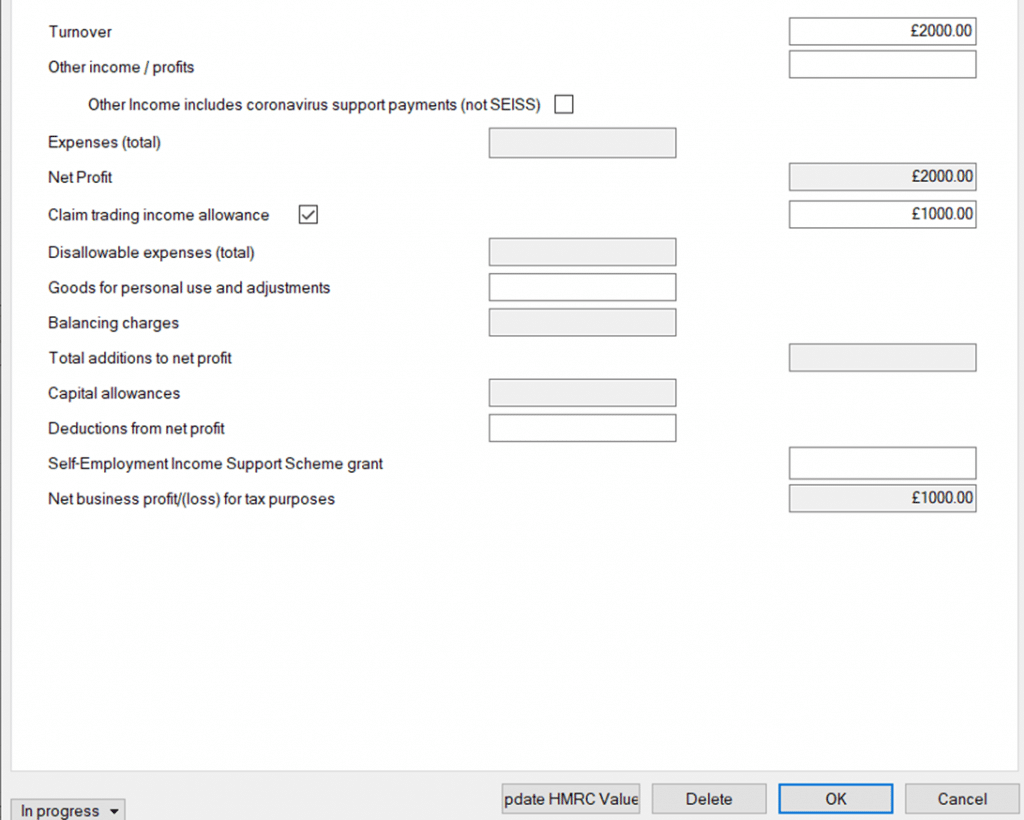
We are sorry you did not find this KB article helpful. Please use the box below to let us know how we can improve it.





