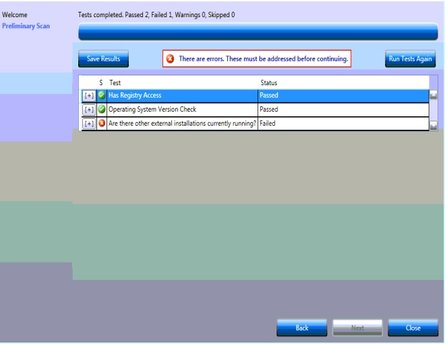Are there other external installations currently running?
Article ID
ias-11598
Article Name
Are there other external installations currently running?
Created Date
9th April 2014
Product
Problem
When upgrading IRIS the following error is occuring
Resolution
This error occurs because the installer is detecting an external process running and this is conflicting with the IRIS Update.
Run the IRIS Update and at the point you encounter this message please press CTRL-ALT-DEL and select Start Task Manager.
Click processes and the click image name.
Ensure that “Show processes from all users” is selected at the bottom.
Locate MSIEXEC.EXE and then click end process.
If you are running Windows 8 and above, locate WINDOWS INSTALLER and then click end process.
If you are using Windows 10, make sure to click the Details tab in Task Manager to find msiexec.exe.
Click Run Tests Again and the installer should proceed.
NOTE: The process has been known to continue running even after a reboot so this is not a suggested method of resolving this problem.
We are sorry you did not find this KB article helpful. Please use the box below to let us know how we can improve it.