IRIS Accountancy suite Client Termination date option - Greyed out and Datamining option
Article ID
iris-accountancy-suite-client-termination-date-option-greyed-out-and-datamining-option
Article Name
IRIS Accountancy suite Client Termination date option - Greyed out and Datamining option
Created Date
15th November 2019
Product
Problem
We have introduced termination date to the IRIS accountancy suite, and due to this being a new option and privilege, it will be unticked as default.
Resolution
To give this privilege you will need to do the following from the main accountancy suite menu, while logged in as a user with the ability to change privilege’s;
- Staff | Staff maintenance
- Highlight and view the member of staff | Privileges
- Under common privilege’s, you will see ‘Can mark Clients as Ex-clients’
- Tick and then click save.
- Repeat for all staff you want to be able to change this.
Once you have started using this, you can then datamine on that information in practice management:
- Launch | Data mining
- Field | Spyglass
- Expand Basic | Select Client terminated date
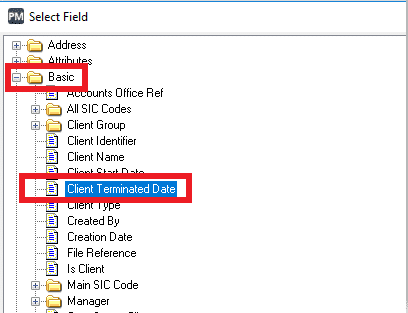
You can then choose from a wide range or parameter on the first screen to find the dates you require. Click add to list and then find.
We are sorry you did not find this KB article helpful. Please use the box below to let us know how we can improve it.





