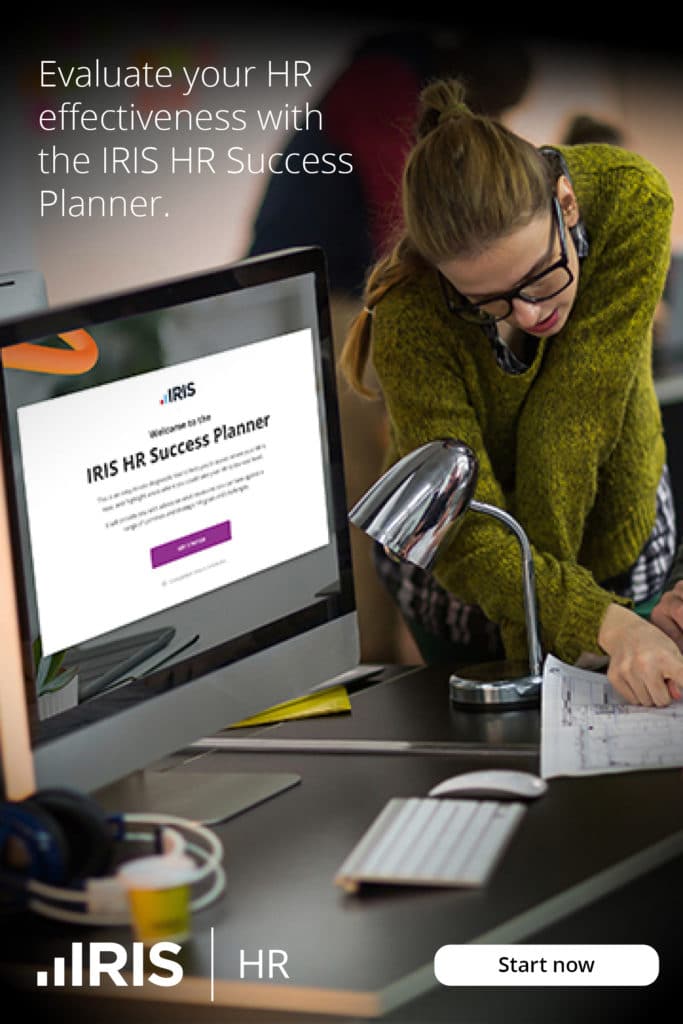BLOGS
New IRIS HR Professional UI is on the way!

It seems that the roles and responsibilities of HR professionals are evolving on an almost daily basis, with new people challenges constantly arising.
“Now more than ever, HR challenges are too novel, the rules change too fast, and the stakes are too high to just whip out a handbook or intranet resource.” – Alison Crabtree, Solicitor in the employment law department at Thomas Mansfield
It’s crucial that businesses get HR right, and to do that, they need software that can streamline admin-heavy tasks, enabling them to focus on what matters most: their people.
To support this need, we’re revamping the User Interface (UI) within our HR software, IRIS HR Professional, helping further simplify processes to ease the burden placed on those managing HR.
The importance of intuitive UI
The User Interface is the appearance or presentation of a website/application, including colours, layout, typography, buttons and other design components.
So, UI optimisation refers to making those elements look and operate in the best possible way while maintaining strong functionality.
As those managing HR are typically time-poor, good software UI needs to be a priority to ensure they’re not exhausting their busy brains on simple processes as a result of poor design.
Introducing the new IRIS HR Professional UI
As part of our ongoing efforts to continuously improve the features and functionality of IRIS HR Professional, we’re updating the User Interface to provide a modern look and feel that is intuitive for everyone.
To start, in our July software update, we’ll be reworking some of the basic fonts, colours and sizes of objects within the application.
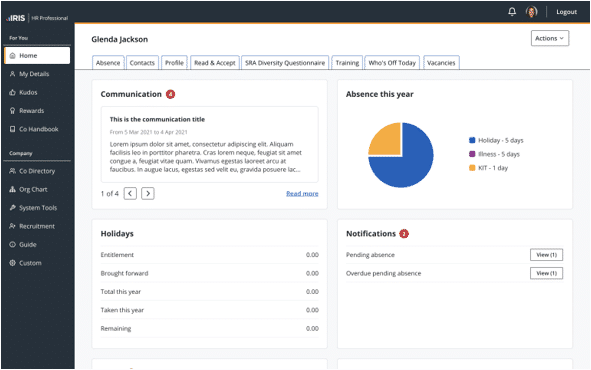
Why are we changing the way IRIS HR Professional looks?
Consistency increases intuitiveness. IRIS is embarking on a company-wide initiative to make sure all our products look and feel the same – this will create a consistent experience across all IRIS software.
Accessibility. By making our products more accessible, we’re ensuring that all our customers, including people with disabilities, have a better user experience and can access/view information with greater ease.
Modern look and feel. By incorporating accessibility best practices and some fantastic UI design, we’re making sure that IRIS HR Professional keeps pace with the modern world.
Any questions about our new IRIS HR Professional UI? Check out our FAQs here.
How to get IRIS HR Professional’s new UI
If you’re an existing IRIS HR Professional customer, your UI will be automatically revamped in the July update at no additional charge, so all you have to do is log in.
If you have any queries regarding the new UI or implementing bespoke branding, please reach out to your Account Manager.
For those who are new to IRIS, click here for more information on the IRIS HR Professional software and discover how you can take the next step in revolutionising your ways of working.