How do I change the default rounding account?
Article ID
ias-12192
Article Name
How do I change the default rounding account?
Created Date
8th December 2015
Problem
How do I change the default rounding account?
Resolution
To change the rounding account at Client level, users are required to select Posting | Rounding Accounts

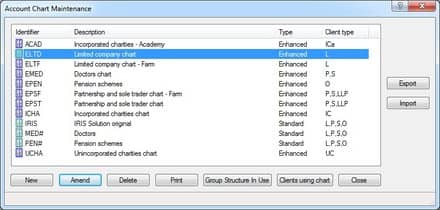

We are sorry you did not find this KB article helpful. Please use the box below to let us know how we can improve it.


