Installing Custom Reports IRIS Payroll Business
Article ID
11515
Article Name
Installing Custom Reports IRIS Payroll Business
Created Date
1st April 2019
Problem
How do I use the custom report file I've been provided.
PLEASE NOTE: These instructions refer to using a custom or bespoke report purchased additionally to your payroll software licence. For instructions on installing standard reports from the "Report Manger" please click here.
Resolution
Follow these instructions to use custom report file.
Your custom report will be provided as an RDLC type file. First, save the RDLC file in the Reports folder then set it up in Custom Reports.
Locating your Reports folder
Your Reports folder is always called “Reports” and can be found within the Iris Payroll Business program folder, that is, the place where Iris Payroll Business is installed.
To confirm the location, go to Help > About Iris Payroll :-
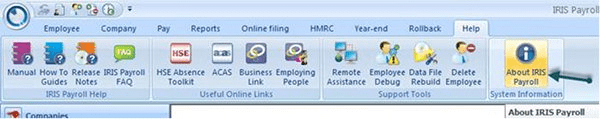
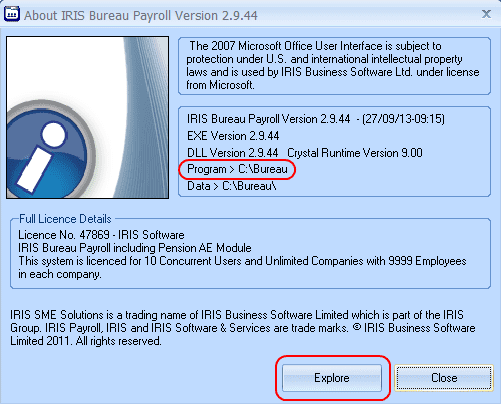
Click the “Explore” button and it will open the program folder. Copy the provided RDLC file into the Reports folder.
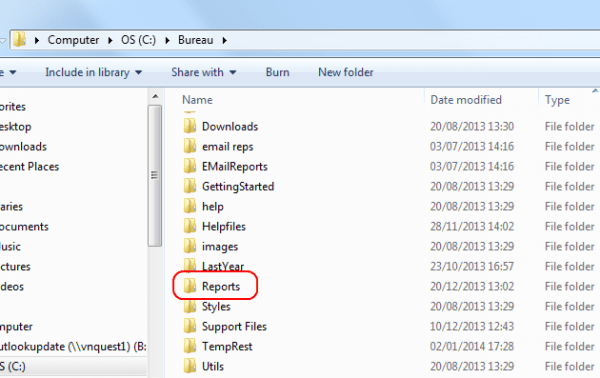
Setting up in Custom Report
Go to the Report Tab and Click on the Custom Reports icon :-
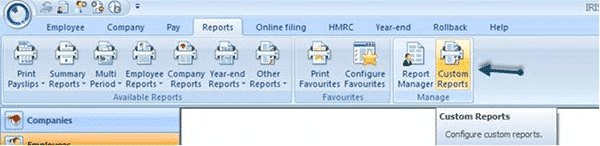
Click on Add New
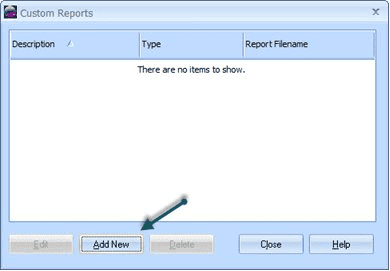
Type in a description, set a type and default sort order then click the Browse button :-
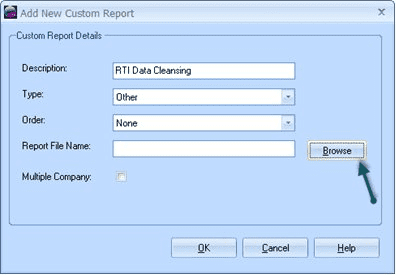
Then select the custom .RDLC file
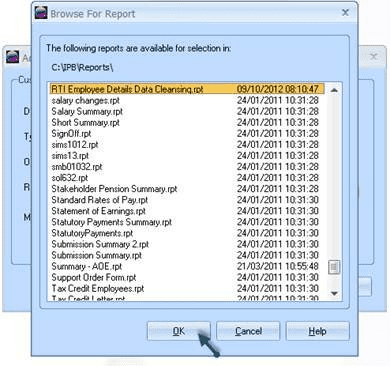
Click OK
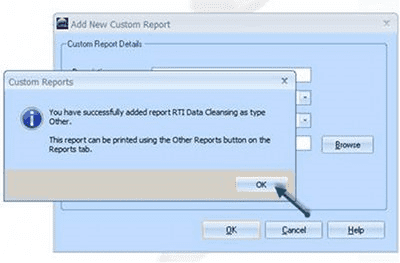
Click Close
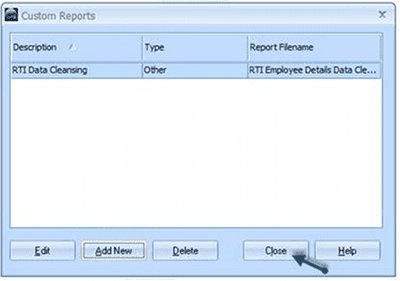
Go to the Reports Tab and Click on Other Reports and the new report will be on the drop down list
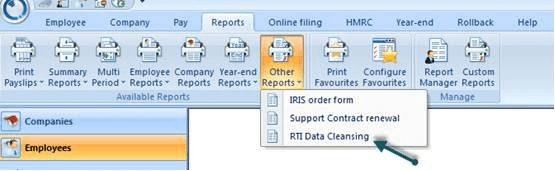
We are sorry you did not find this KB article helpful. Please use the box below to let us know how we can improve it.
