Error 3167 – Record is deleted
Article ID
11668
Article Name
Error 3167 – Record is deleted
Created Date
1st January 2019
Problem
User gets the error:
"3167 - Record is deleted"
Resolution
This error is usually corrected by performing a rebuild and compact on database.
Log into the admin mode of the software.
If you cannot remember what the login details have been changed to, you will need to request a break in password from support to regain access.
If you need to request a break-in password, this should be provided with the company letter head and signed by the senior payroll decision maker. This could then be scanned and emailed to earniesupport@iris.co.uk or faxed through on 0344 815 5670.
Go to ‘File’ > ‘Companies’ > ‘Rebuild’
From the drop down menu select the affected company and click ‘Yes’:
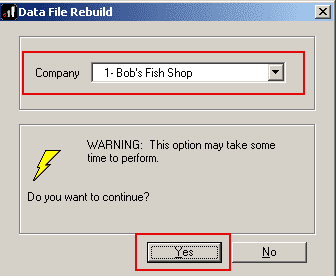
Click ‘Yes’ when asked about compacting the database:
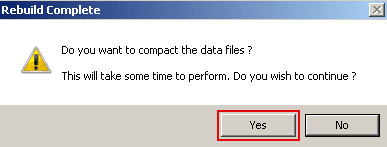
Wait for the message, do not interrupt / force quit the program:
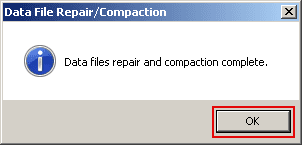
If the process completes without error, log back in as normal and continue with payroll.
If the error 3167 persists or if the rebuild process fails please email the details to earniesupport@iris.co.uk
We are sorry you did not find this KB article helpful. Please use the box below to let us know how we can improve it.
