Updating National Minimum Wage using Global Changes
Article ID
11733
Article Name
Updating National Minimum Wage using Global Changes
Created Date
6th April 2018
Problem
Can I update employees hourly rates for minimum wages requirements en masse?
Resolution
You can use the global changes tool to make bulk updates to employees.
NOTE: Before proceeding please make a backup of your data. Global changes can overwrite information for ALL employee records. If a mistake is made you will need a current back up to return to.
Go to “Tools” > “Global Changes” (For Bureau Payroll/Payroll Business go to “Company” > “Global Changes”)
This will bring up the select employees screen, Click “OK” (This step is skipped for Bureau Payroll/Payroll Business)
This will bring up the global changes window. Click on the “Rates” tab.
For each rate set up in your payroll you will have two entries in this list, (Def) and (£TD). I.e. Basic (Def) and Basic (£TD). To alter an hourly rate we will amend the (Def) option. Leave the (£TD) option unchanged, this is the employee year to date values.
Find the (Def) option for the rate description you wish to change. Click into the “Action” column and from the drop down menu select the option “Overwrite”.
In the “Value” column type in what you wish the new hourly rate to be.
We can use the “From“ column to select which employees this change is applied to. For example, updating minimum wage employees. In this situation we know what the original hourly rate is and what it’s going to. We also know that all the affected employees will be on the same rate. If we configure a global change as follows:
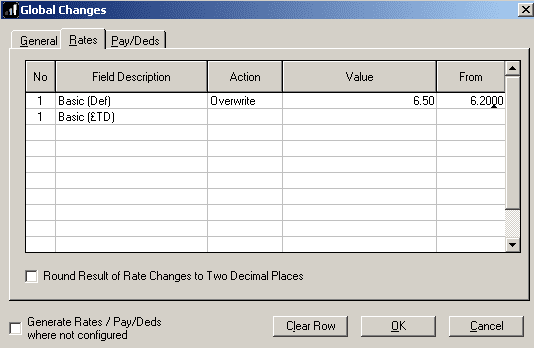
This global change would look through the employees. Anyone set to use rate number 1 – Basic who HAS a value of £6.20 will have this updated to £6.50. Anyone using rate 1 Basic but DOES NOT have a value of £6.20 will be left unaffected.
We are sorry you did not find this KB article helpful. Please use the box below to let us know how we can improve it.
