Plain Paper Payslip Issue: Salary missing, slip showing negative Net pay
Article ID
12180
Article Name
Plain Paper Payslip Issue: Salary missing, slip showing negative Net pay
Created Date
5th February 2019
Problem
When printing “plain paper” payslips for type 2 employees the “Net Pay” box is populated with deductions. This is due to the total Additions box not being populated with salary.
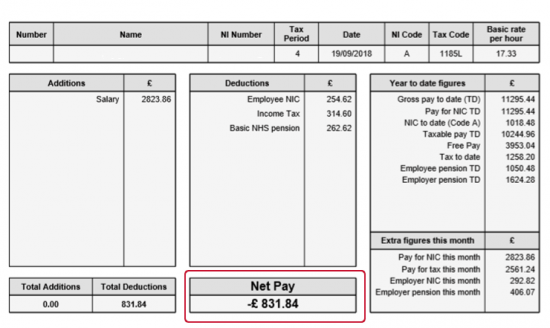
Resolution
To prevent this behaviour we need to enable an option in the employee pay details.
Go to “Change Employee Details” | “Choose Employee” | “Pay Details“
Tick the box on the right-hand side of the screen “Show each post separately on the payslip” :
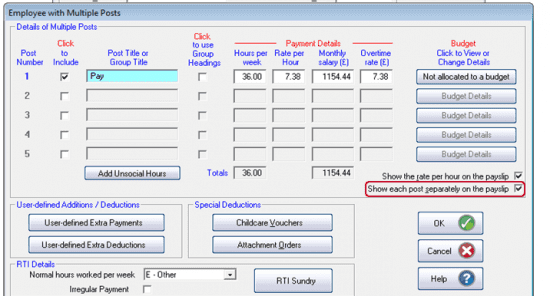
Make sure this option is ticked for all type 2 employees.
The payslips will now preview correctly.
We are sorry you did not find this KB article helpful. Please use the box below to let us know how we can improve it.
