IRIS SQL Restore Error – Restore Failed For Server ‘XXXXX’
Article ID
ias-4237
Article Name
IRIS SQL Restore Error – Restore Failed For Server ‘XXXXX’
Created Date
4th September 2007
Problem
When trying to restore an IRIS SQL Database backup using Microsoft SQL Server Mangement Studio (or Management Studio Express) the following message can be shown:
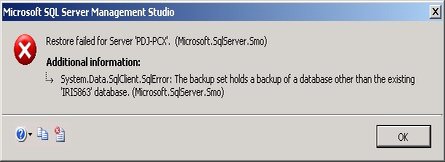
Resolution
NOTE : This kind of message can be caused because a different database is being used to the one specified. The solution is restore to a new database, ie IRIS1 Step 1: Connect to SQL Server Management Studio. Right click the Databases node and from the drop-down list shown click New database. Step 2: In the New Database window that pops-up provide a name for the database you want to create, herein IRIS1. Click OK. This is all that is necessary for creating an empty database on the server. After clicking OK you will see the IRIS1 database added to your Databases node which earlier had only System databases. Note however you may need to refresh by right clicking the Databases node and choosing Refresh at the bottom of the list. Now restore the backup to this database. Related Articles KB IAS-4240 : IRIS SQL Restore Error – Restore failed for server ‘XXXXX’
We are sorry you did not find this KB article helpful. Please use the box below to let us know how we can improve it.
