Error 13 Opening I:Datalock.irs
Article ID
ias-6719
Article Name
Error 13 Opening I:Datalock.irs
Created Date
2nd September 2008
Problem
When trying to access any of the IRIS modules the following message can occur:
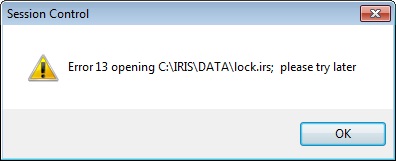
Resolution
Following the steps below may help to resolve the issue.
Ensure all users have closed all IRIS programs
Right Click the IRIS icon and choose properties
Click Open File Location
Double Click the DATA Folder and locate lock.irs
Right Click lock.irs and click Delete
Click Yes to confirm
Try and access the IRIS modules
IMPORTANT: If you are still unable to delete the file as directed above it may be necessary to reboot the server
If you have tried deleting the lock.irs and still getting the problem I would advise you to add the everyone group with full control to the IRIS folder.
Browse to the C: or location of the IRIS folder
Right click the IRIS folder, go to security tab.
Then click Edit, then Add. Then type Everyone in the Enter the object names box.
Click OK, tick the Full control tick box under Allow.
Then click apply and OK, then OK again.
Try accessing IRIS again.
We are sorry you did not find this KB article helpful. Please use the box below to let us know how we can improve it.


