How do I add a new workstation on IRIS Bureau Payroll?
Article ID
10273
Article Name
How do I add a new workstation on IRIS Bureau Payroll?
Created Date
6th April 2017
Product
IRIS Bureau Payroll, IRIS Payroll Business
Problem
How do I add a new workstation on IRIS Payroll?
Resolution
To add an additional workstation on to a networked setup of IRIS Bureau Payroll, first find where you run from on an existing workstation. Log into payroll and open a company, go to ‘Help‘ then ‘About IRIS Bureau Payroll‘:
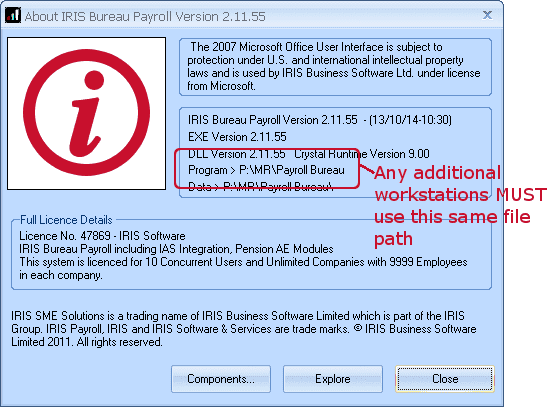
Make a note of the “Program” file path as highlighted above.
PLEASE NOTE: If the existing workstation reports a “Program” location as C:\ this is unlikely to be networked data location. Refer to your IT support for assistance migrating your data to a networked location.
On the new workstation, download and install the latest latest version of Bureau Payroll. Click here to download.
When running the installation on the new workstation, select the option for a “Complete” installation:
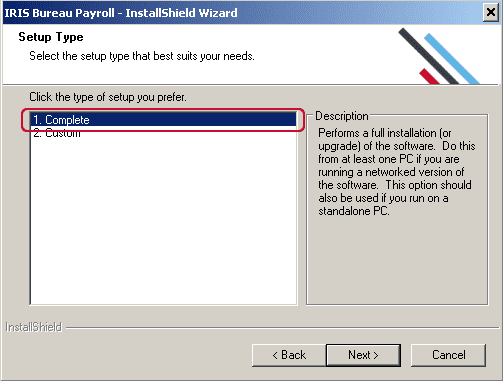
When asked where to install to, click the “Browse” button and change the “Destination Folder” to match the location we found from the existing workstation:
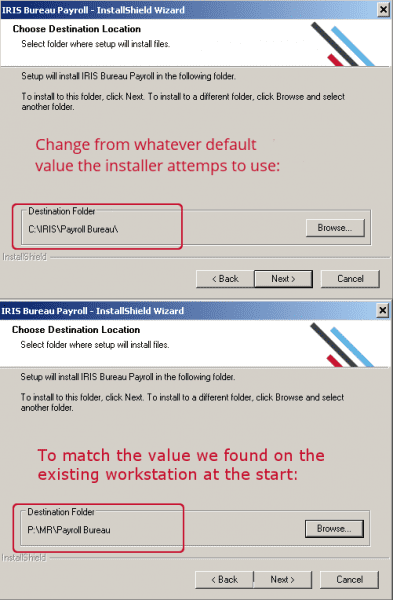
Complete the rest of the install wizard. Once complete you will be able to access payroll on the new workstation.
PLEASE NOTE: Your licence limits do not apply to how many workstations you have payroll installed on but on the number of concurrent users logged into payroll at any one time. If you need additional users on your licence please contact our sales team.
We are sorry you did not find this KB article helpful. Please use the box below to let us know how we can improve it.
