PAYE-Master is not receiving a response
Article ID
11074
Article Name
PAYE-Master is not receiving a response
Created Date
6th April 2017
Product
IRIS PAYE-Master
Problem
User might find when trying to send documents online to HMRC they get the following error:
"unable to to get a response from the government gateway - please check your system date and time or your security certificate"
Or
“PAYE-Master is not receiving a response. The HMRC gateway may be experiencing problems or your Internet security configuration may be preventing PAYE-Master from accessing the site.”
Resolution
There could be a few reasons why your PC cannot talk to the gateway. This is not a software issue but will be down to something configured (or not configured) in Windows.
The most likely solution is to update your security certificate. The connection between your PC and the HMRC Online Services systems are encrypted (SSL). From time to time HMRC issue new certificates to ensure your data is secure.
To make sure you are using the latest version of the security certificate visit the following address in Internet Explorer:
https://transaction-engine.tax.service.gov.uk/submission
The web page will load up with some basic looking text. You need to click the padlock icon to the right of the address bar:
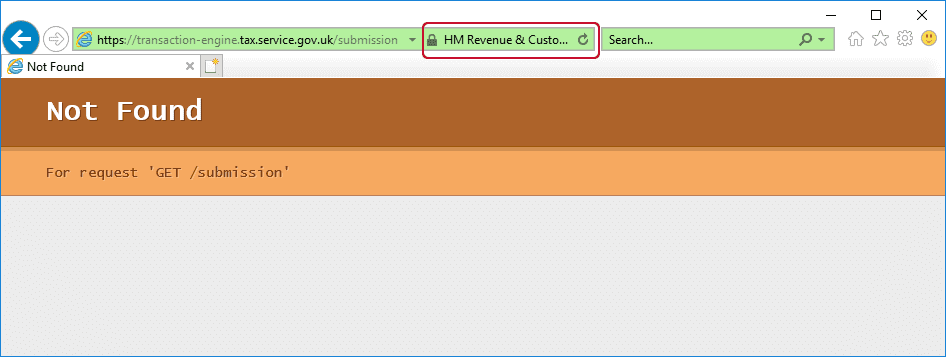
Click on “View Certificates“:
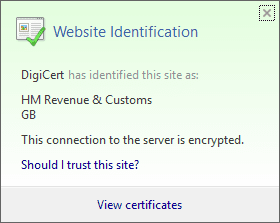
On the certificate pop-up window click “Install Certificate…“
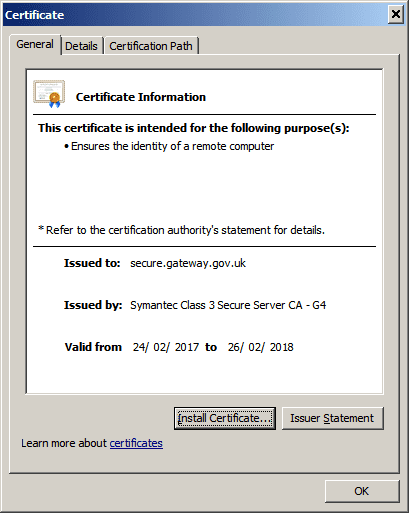
Work through the certificate wizard to install the latest certificate.
Once completed, your submission should be successful.
If installing the updated certificate doesn’t resolve your issue follow the information here for further help:
We are sorry you did not find this KB article helpful. Please use the box below to let us know how we can improve it.
