Report options not showing along the top of screen.
Article ID
11375
Article Name
Report options not showing along the top of screen.
Created Date
6th April 2017
Product
IRIS Payroll Business
Problem
When previewing a report to screen I cannot see any of the report options that should show along the top of the window.
Resolution
There is a setting where windows will “minimize” the ribbon buttons, hiding them off screen. We need to turn this option off to make sure the report options show correctly.
At the top of your main screen find the button to “Customize Quick Access Toolbar“. Towards the bottom of the list, you will see the option “Minimize the ribbon“
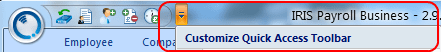
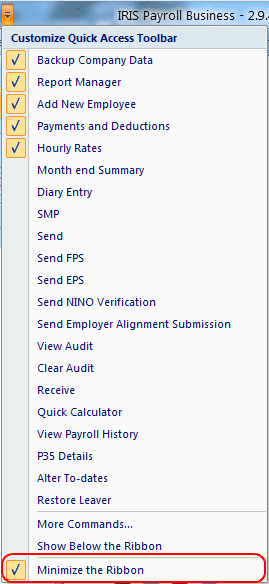
Click on this to un-tick the option. When you go back to produce any report you should now see the report options along the top of the preview:
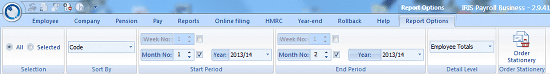
We are sorry you did not find this KB article helpful. Please use the box below to let us know how we can improve it.
