Pay Frequency missing from dashboard view
Article ID
11526
Article Name
Pay Frequency missing from dashboard view
Created Date
6th April 2017
Product
IRIS Bureau Payroll
Problem
The pay frequency information is missing from the dashboard.
Resolution
If a company isn’t displaying the pay frequency information you will need to configure some additional information for the company.
Open the affected company, go to the “Company” tab along the top of the screen and click the button “Payroll Calendar“
Click “Next” until you see the pay frequency for this company (Monthly, Weekly, 2-Weekly or 4 Weekly)
For each pay frequency used we need to configure the “Work Period” information.
What we are telling the system is what period of work done is covered by the pay processed that period:
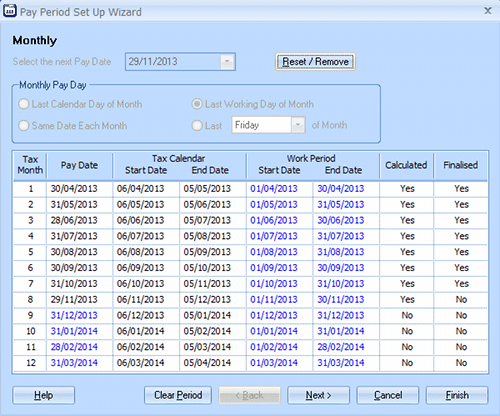
In the above example we are telling the system the monthly payroll covers work done between the 1st and last day of the calendar month.
Once this has been set up for each pay frequency used on the company the details will show correctly on the dashboard.
We are sorry you did not find this KB article helpful. Please use the box below to let us know how we can improve it.
