How to delete a PAYE-Master Company
Article ID
11584
Article Name
How to delete a PAYE-Master Company
Created Date
1st January 2019
Product
IRIS PAYE-Master
Problem
How do I remove a company from my payroll?
Resolution
Sometimes you may find you need to remove a company from your payroll system.
To remove and free up a licence go to:
“File” > “Delete/Undelete Company”
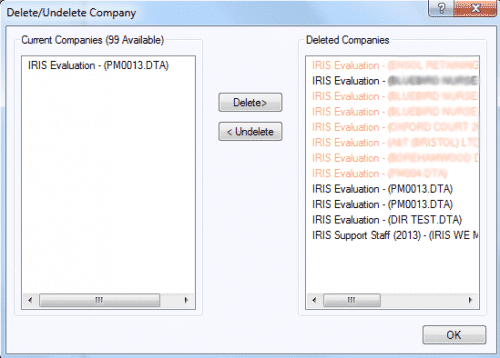
The list on the left are the current companies used on the system, the list on the right, previously deleted companies.
Click on the name of the company and then on the Delete / Undelete button in the centre.
NOTE: You can undelete a company up to 3 times. After this it will not be available to restore in this screen.
Companies listed in red text indicate that PAYE-Master cannot find the data file for that company. If the data file cannot be found you CANNOT undelete.
NOTE: Delete / Undelete option is only available with a bureau PAYE-Master licence. Single company PAYE-Master licences will not be able to use this utility.
We are sorry you did not find this KB article helpful. Please use the box below to let us know how we can improve it.
