How to include all employees on pension export files
Article ID
11651
Article Name
How to include all employees on pension export files
Created Date
6th April 2018
Product
Earnie, IRIS Payroll Professional, IRIS Payroll Business, IRIS Bureau Payroll, IRIS PAYE-Master
Problem
My pension provider is handling the pension communications for employees and have requested that the information I provide includes the details for all employee on the payroll, not just the ones I've auto enrolled / opted in.
Resolution
You can get the payroll system to export all employees details on the pension reports regardless of their auto enrolment status (providing they have been assesed).
This is configured in the pension fund set up:
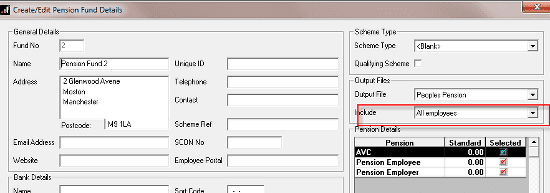
Set the option “Include” to “All Employees”
PLEASE NOTE: The payroll needs to processed AFTER the recorded staging date for employees to be populated on the export file. ie. If a companies staging date is the 1/08, they have postponed for 3 month and pay on the 19/08. The report will not populate with employees until payroll is processed for the pay date of the 19th. Therefore if the pension company needs a report with all employees in for communications they will be able to supply this on the 19th.
For customers using NOW Pensions to send their communication, the report can be sent after the first pay run once the staging date has been saved in the software.
How to find “Configure Pension Fund”:
PAYE-Master – “Pensions” Menu > “Configure Pension Fund Details”
IRIS Payroll Business / Bureau Payroll – “Pension” Tab > “Configure Pension Fund”
Earnie – “Pension” Menu > “Configure Pension Fund”
We are sorry you did not find this KB article helpful. Please use the box below to let us know how we can improve it.
