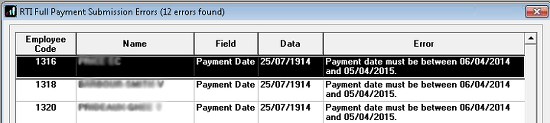FPS rejected - Pay date doesn't fall within expected range
Article ID
11669
Article Name
FPS rejected - Pay date doesn't fall within expected range
Created Date
6th April 2018
Product
IRIS Payroll Professional, Earnie
Problem
When trying to send FPS details the submission gets rejected with errors on the pay dates:
Resolution
First make sure you haven’t made a mistake when selecting the pay date for the pay period.
If you are happy that you have selected to correct date in payroll, it is likely something has happened to the date setting under ‘Region and Language’ settings for the PC or possibly the server for network set up.
Check the following setting under ‘Control Panel’ > ‘Region and Language’
First make sure the short date format is using dd/MM/yyyy option on both the workstation and the server. Also check the option under ‘Additional Settings’ > ‘Date’ > ‘Calendar’
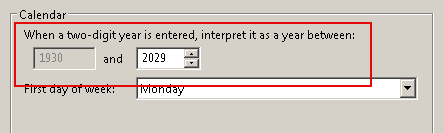
NOTE: If you are on a network set up these settings will need to be checked by the network administrator.
Once you are happy the date setting are correct on BOTH the workstation and server, re process the payroll for the affected employees and it will correct the payments record. You will then be able to send the FPS without error.
We are sorry you did not find this KB article helpful. Please use the box below to let us know how we can improve it.