Error 3028 - Can't Start Application. Workgroup information file is missing.....
Article ID
11724
Article Name
Error 3028 - Can't Start Application. Workgroup information file is missing.....
Created Date
6th April 2017
Product
IRIS Payroll Business, IRIS Bureau Payroll
Problem
When trying to open Business / Bureau user is getting the error:
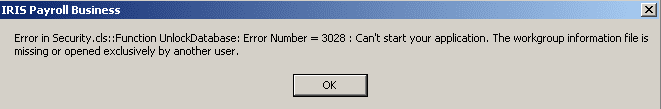
Resolution
This error is usually caused by a permissions error which has caused the last update/installation not to update the file “System.MDW” to update correctly.
In order to resolve we need to open up the user permissions on the payroll program folder and then reinstall the latest version of the software.
• First, find your payroll program folder. Right click on your payroll shortcut and select “Properties“. The text in the field “Start in:” is your program folder. • Browse to this folder using Windows Explorer, right-click on the folder and select “Properties“ • On the properties window open the “Security” tab, under the list of “Group or user names:” click the “Edit” button.
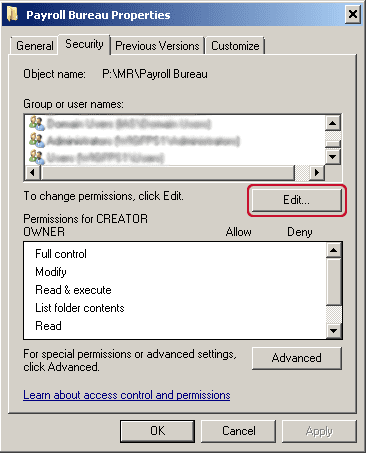
• On the following window click the “Add…” button.
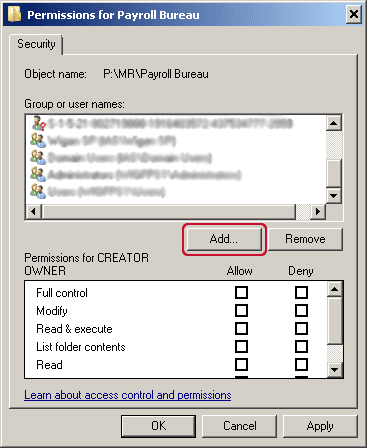
• Type Everyone into the text box and click “Check Names“
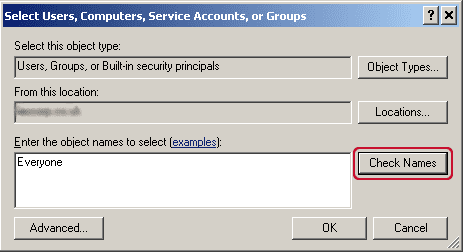
• You should see the text Everyone gets underlined, click “OK“
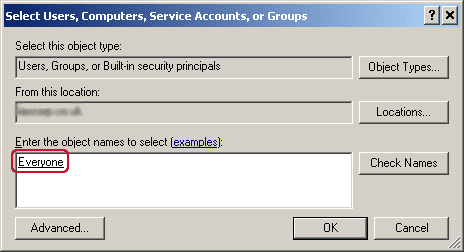
• This will return you to the previous window. Highlight Everyone in the list and tick the option below for “Full Control” then lick “Apply” and “OK“
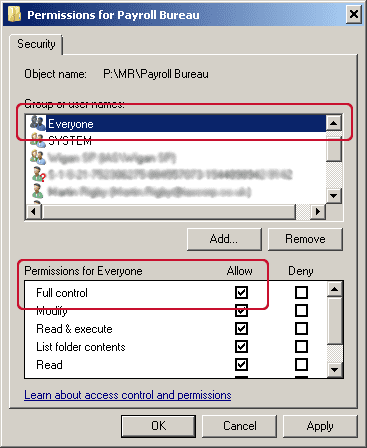
• Download and reinstall the latest version of the software, click here for downloads.
• Once the installation is complete you will be able to use payroll as normal.
Otherwise:
The file SYSTEM.MDW is either locked or missing.
First, check in the program folder to make sure SYSTEM.MDW is in there, right click on your payroll shortcut and select “Properties“. From the “Properties” click on the button “Open File Location“. This will open the payroll program folder on your system. If SYSTEM.MDW is not in the folder perform a full reinstallation of the latest version. Click here for software downloads.
Also, check to see if there are is a SYSTEM.LDB file. This indicates the file is in use on someone’s system. Advise all payroll users reboot their PC’s to clear the lock. You might have to manually delete the LDB file. DO NOT DELETE SYSTEM.MDW.
If the file SYSTEM.MDW is missing you will need to reinstall the latest version of the software to recreate the missing information.
We are sorry you did not find this KB article helpful. Please use the box below to let us know how we can improve it.
