How to include narrative, note or messages on payslips
Article ID
11786
Article Name
How to include narrative, note or messages on payslips
Created Date
1st April 2019
Product
IRIS Payroll Professional, Earnie, IRIS Earnie IQ
Problem
How do I include a narrative, message or note on employee payslips?
Resolution
1st, make sure the option is activated. Go to “Reports” > “Report Options” > “Payslip Options”. Tick the option “Message”and click “OK”:
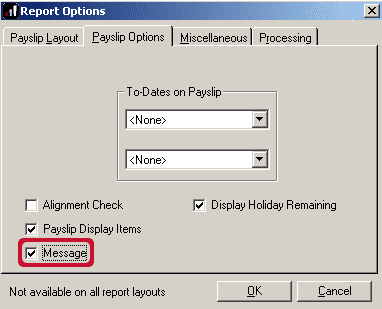
Now when you go to produce your payslips you will see the message box:
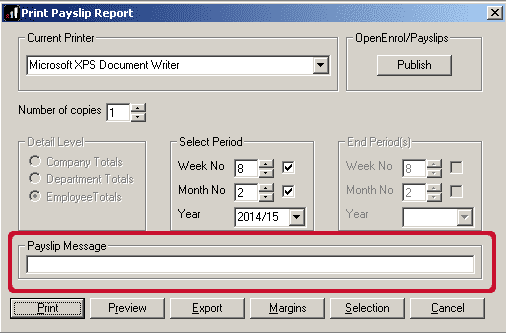
Type in here the message you wish to show on the payslips. Messages will also display on payslips published to OpenPayslips, just make sure you have typed your message before clicking Publish. This message will appear on the payslips you print or publish at this time only. If you return to reprint or republish, the message would need to be re-entered, if desired.
We are sorry you did not find this KB article helpful. Please use the box below to let us know how we can improve it.
