Publish P60's via OpenPayslips - Bureau Payroll & Payroll Business
Article ID
11874
Article Name
Publish P60's via OpenPayslips - Bureau Payroll & Payroll Business
Created Date
6th April 2017
Product
IRIS Payroll Business, IRIS Bureau Payroll, IRIS OpenPayslips
Problem
Can I publish P60s via the OpenPayslips service?
Resolution
Make sure you are using data from the appropriate tax year before proceeding. If you are producing P60’s for the last tax year (after year-end restart) go to “Year-end” > “Use last year’s data” to return the appropriate tax year. If you want to go further back than the last tax year you would need to restore a backup.
Before you can publish P60s you will need to install the “P60 Plain Paper” report from the report manager:
• From the “Reports” tab, click on “Report Manager“. Open the “Year-end” category and drag the “P60 Plain Paper” to the selected reports list. “Save” and “Close“
For further help working with the reports manager, click here.
• Select the Pay Frequency then go to “Reports” > “Year-end Reports“
• Select “P60 Plain Paper“
• Click the OpenPayslips “Publish” button along the top of the screen.
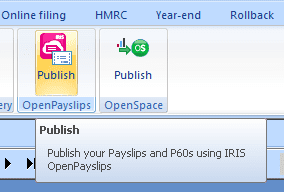
We are sorry you did not find this KB article helpful. Please use the box below to let us know how we can improve it.
