Creating the NSR03 File for Scottish Public Pensions Agency (SPPA)
Article ID
11885
Article Name
Creating the NSR03 File for Scottish Public Pensions Agency (SPPA)
Created Date
6th April 2018
Product
IRIS GP Payroll
Problem
This KB article will cover the steps to follow to create an NSR03 CSV file and email that to the SPPA.
Resolution
Superannuation Number (SB)
All employees must have an SB number before the NSR03 can be produced. If you don’t know the SB number, you should contact SPPA. If you can’t obtain the SB number in time, you could use the temporary one of ‘0000000’.
To enter the SB number, from the main payroll screen, click ‘Change Employee Details’ button, select the employee from the dropdown field and click the ‘Pension Details’ button.
Create NSR03 file:
From the main payroll screen, click ‘End of Year’ button. On the End-of-Year Facilities screen, select ‘Step 4 – Produce End-of-Year Pension statements’ and then click ‘OK’. Next on the End of year options – Scottish Pension Agency screen, select ‘Prepare an End of Year NSR03 file for transmission to the SPPA in CSV format’.
NSR03 Wizard
There will be a wizard that guides you through the process of creating the CSV file.
- On the first wizard screen, click ‘Next‘
- On the Employee – “Type of Employment” screen, click ‘Next‘
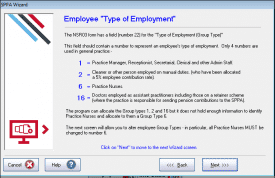
- On the next Employee “Type of Employment” screen, you need to manually set the Group Type Number for any Practice Nurses to ‘6’. Then click ‘Next’
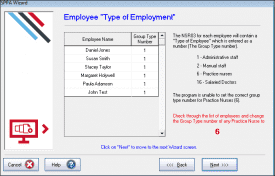
- The folder (or directory) in which this file will be created field will default to your payroll folder, for example C:\payroll. You can choose to save the file in a different location by clicking ‘Browse to change’ button. Click ‘Next’ to create the file.
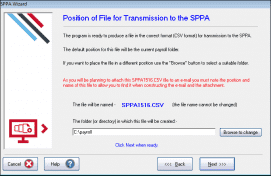
- A message confirms the location where the file will be created. If you are happy with the location click ‘OK’
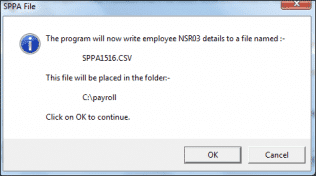
- The screen confirms the CSV file has been created and saved in the specified location. Click ‘Next‘
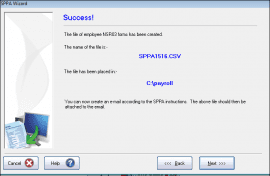
- Finally, you need to upload your CSV file to the SPPA EDM data submission portal.
For further details on the EDM portal please contact the SPPA:
https://pensions.gov.scot/about-online-employer-services/employer-data-management-edm
We are sorry you did not find this KB article helpful. Please use the box below to let us know how we can improve it.
