Error Sending EYU - Violates minLength constraint
Article ID
11888
Article Name
Error Sending EYU - Violates minLength constraint
Created Date
6th April 2017
Product
IRIS Payroll Professional, Earnie, IRIS Earnie IQ
Problem
When trying to file an EYU (earlier year update) submission, the process fails with the error:
Error: "Violates minLength constraint of '4'. The Element '{https://www.govtalk.gov.uk/taxation/PAYE/RTI/EarlierYearUpdate/14-15/1}CompressedPart' with value "failed to parse.
PLEASE NOTE: The information contained here is specific to this exact error. HMRC validation could return similar errors that are not related to this process. Unfortunately, the errors returned are not very easy to interpret, if you have a variation of this error you may need to call or email our support team for assistance.
Resolution
The problem is caused when the HMRC system cannot process the EYU because it has been compressed before sending.
To resolve this you will need to turn off the option to compress RTI submissions.
Go to “Online Services” | “Configure“
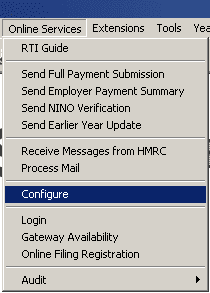
On the “Online Services Configuration” window open the “RTI” tab, on this window untick “Always Compress FPS File” (The label does specify FPS submissions but the compression actually occurs on EYU submissions as well) and click “OK“.
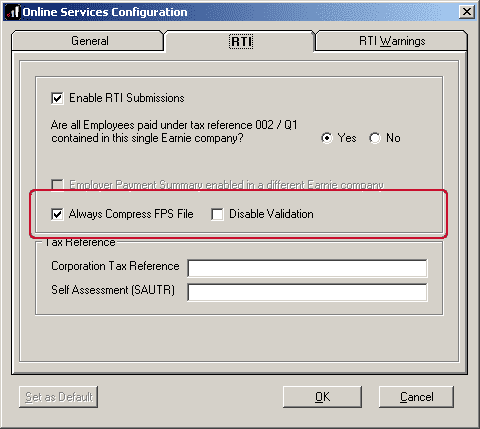
If you now retry the EYU submission it should be accepted by HMRC systems.
PLEASE NOTE: Make sure you amend these options AFTER you have loaded the previous tax years data from which you are sending the EYU.
We are sorry you did not find this KB article helpful. Please use the box below to let us know how we can improve it.
