Licence Corrupt: Error starting PAYE-Master
Article ID
11924
Article Name
Licence Corrupt: Error starting PAYE-Master
Created Date
1st January 2019
Problem
When starting the software user gets the message:
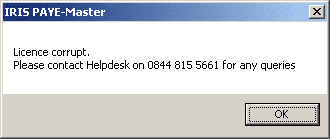
Resolution
Unfortunately the database holding your software licence details has become damaged and unreadable.
To proceed you will need to replace the file “Central.DAT” with a fresh copy.
- To find central.dat, open Windows Explorer and browse to your C: drive.
- Open the folder “ProgramData“. By default Microsoft mark this as a hidden folder, make sure you have selected the option to show hidden files and folders.
- Open the folder “IRIS Software Ltd“
- In here you should see central.dat, delete this file.
- Restart PAYE-Master. This will create a new, empty, copy of central.dat.
- When prompted, enter your latest licence details. If you aren’t sure what these please contact our support team. Click here for contact details.
- When prompted, select the option “Import Existing Data File(s)“. Work through and reimport your live data file(s). For more help importing data files, read this KB.
If problems with the licence persist after replacing central.dat or if you are struggling with the above, please contact our support team. Click here for contact details.
We are sorry you did not find this KB article helpful. Please use the box below to let us know how we can improve it.
