Employee AE History
Article ID
11932
Article Name
Employee AE History
Created Date
6th April 2018
Product
IRIS Payroll Professional, Earnie, IRIS Earnie IQ
Problem
Use this screen to view and/or print the AE history for all pay periods in the current or previous tax years providing assessment data is available for the selected period
Resolution
For a full AE Pension guide:
Earnie users, Click Here
Earnie IQ users, Click Here
Where can I access the Employee AE History
The Employee AE History is accessed from the “Pension” menu
Viewing the AE History of an employee
The go to “Pension” and click on “Employee AE History“. Select the employee you wish to view. You will then see a list of the employee AE status per pay period for the current year:
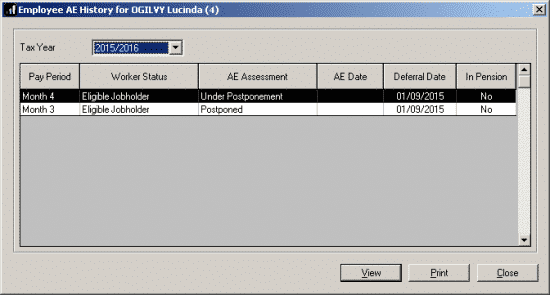
If there is history present, you can check previous tax years information by selecting it from the options in the top left-hand corner.
To drill into and check the information the software has used for the assessment at any of the displayed periods, click on it in the list to highlight, then click “View” along the bottom of the window.
You will then be presented with all the information the system has used to come to assessment status, including Pay dates, Pay reference periods, Qualifying and pensionable earnings, age, etc:
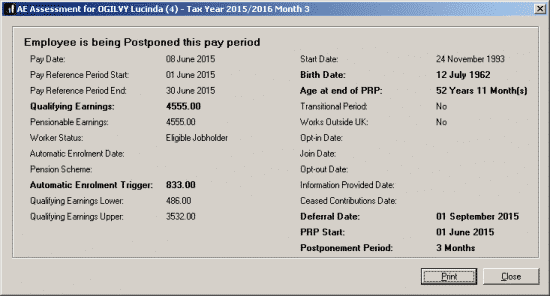
For a full AE Pension guide:
Earnie users, Click Here
Earnie IQ users, Click Here
We are sorry you did not find this KB article helpful. Please use the box below to let us know how we can improve it.
