How to reset the holiday year
Article ID
11976
Article Name
How to reset the holiday year
Created Date
1st January 2019
Product
IRIS PAYE-Master
Problem
How do I reset the the holiday taken amounts for employees?
Resolution
After finalising the last payroll in the holiday year:
• Go to “Reports” > “Reports Selector” and choose “Holiday List”
• Make sure the output is set to “Printer” (If you set the output to “Screen” you will not see the relevant option)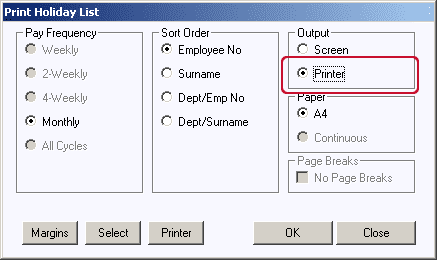
• Click “Yes” when prompted to zeroise the holiday days taken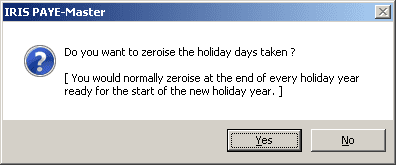
The employees holidays will be reset, restoring their holidays taken to zero for the new holiday year.
We are sorry you did not find this KB article helpful. Please use the box below to let us know how we can improve it.
