Budget Report Missing a Code
Article ID
11991
Article Name
Budget Report Missing a Code
Created Date
6th April 2018
Product
IRIS GP Accounts
Problem
Example:
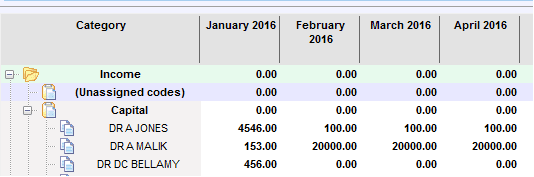
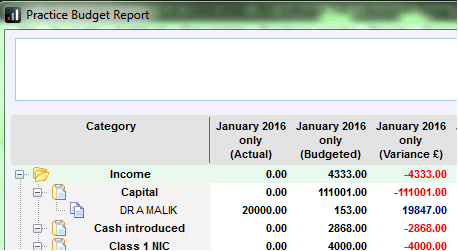
You will see, under the Main Code of Capital DR A JONES and DR DC BELLAMY are missing from the report.
Resolution
This is caused by corruption of the data holding these sub codes.
The current work around for this is to recreate a new sub or main code as required, and delete/remap the old code to this new one.
Please follow these steps
• Take a backup of the data by going to “File” > “Backup Accounts Data“
• Go to “Setup” > “To Alter Cashbook Codes” and select whether this is an income or expenditure code
• Add a code, and give it a similar name to the faulty code. In our example this would be DR A JONES 1
• In the list of current Main and Code codes, highlight the fault/old code and click “Permanently Delete a code”
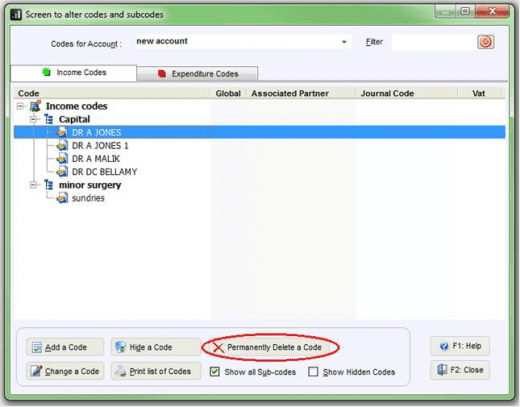
• This will then advise you that you have items already assign to this code and that you will need to remap to a new, at this point you will need to pick up the new code.
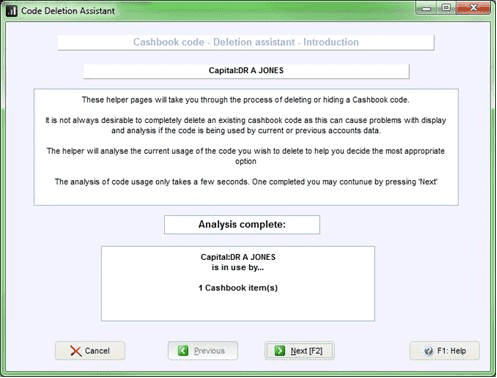
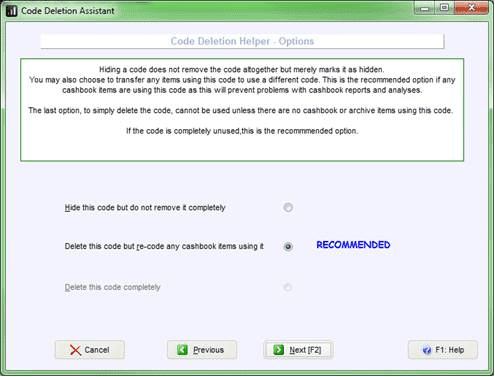
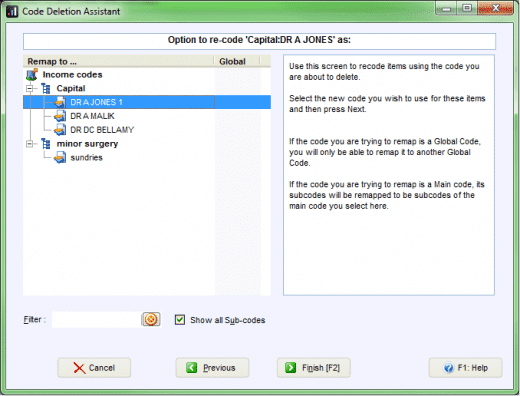
• Once you have done this, go back into the list of Main and Sub code and rename code back to the original name. This will now show on your budget report.
We are sorry you did not find this KB article helpful. Please use the box below to let us know how we can improve it.
