After installing an update payroll no longer opens
Article ID
12004
Article Name
After installing an update payroll no longer opens
Created Date
1st January 2019
Problem
After installing an update for payroll, the user reports the software no longer opens. When they double click on the short-cut nothing launches. If you look in task manager there is no listing for "Payroll.exe"
Resolution
Please make sure you restart your PC after installing the update. Once you have restarted try to open payroll again. If the software will still not open please check the details below.
During the installation process did you see an error 1904: Module E32DLL2.DLL failed to register? If so please follow the advice on this KB, click here.
If you didn’t see the above error during the installation process please check that Microsoft .NET v4.0 is present on your system.
As a quick check, if you browse to your payroll installation folder and double click the file “Auto Update.exe“, the icon looks like this:
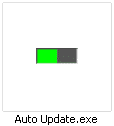
If .NET is missing or not working correctly you will see the following error:
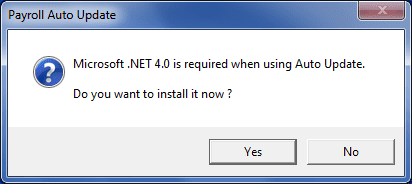
Click “Yes” and follow the on-screen instructions to install the appropriate version of .NET. Once completed reboot your PC and try payroll again.
Alternatively, you can download and run the .NET 4.0 installer from Microsoft here:
https://www.microsoft.com/en-gb/download/details.aspx?id=17851
Once this is complete, reboot your PC. You should be able to start your payroll software as normal.
If you are still unable to access payroll please contact our support team for further assistance, click here for contact details.
We are sorry you did not find this KB article helpful. Please use the box below to let us know how we can improve it.
