Reports producing with small text / payslips not aligning to stationery
Article ID
12088
Article Name
Reports producing with small text / payslips not aligning to stationery
Created Date
15th April 2021
Product
IRIS Payroll Business, IRIS Bureau Payroll, Earnie
Problem
After updating the software my reports now print with small text or payslips do not align to the pre-printed stationary. Adjusting the margin settings does not fix the issue.
Resolution
This is likely caused by a conflict between your Windows setting for DPI and Payroll Business/Bureau Payroll.
To check your current DPI setting, right-click on your desktop and select “Display Settings“:
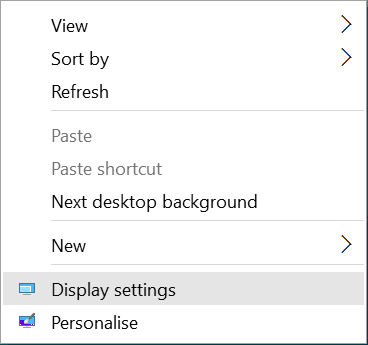
If the option “Change the size of text, apps and other items:” is set to a value larger than 100%, this will be causing the issue with report sizing:
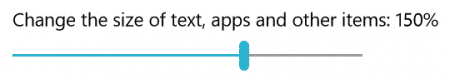
Setting this option to 100% and restarting your PC will correct the issue. However, This will also make all items and text appear smaller on your screen.
Rather than setting the whole system to use a smaller scaling size you can change the Windows compatibility settings for your payroll software.
On your desktop, right-click on your payroll shortcut and select “Open File Location“:
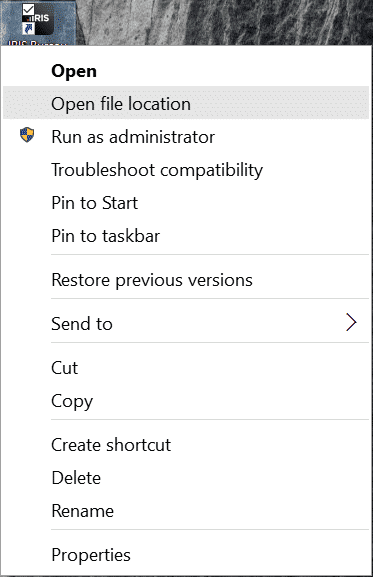
In the list of files and folders, find the file “payroll.exe“. Right-click on this and select “Properties“:
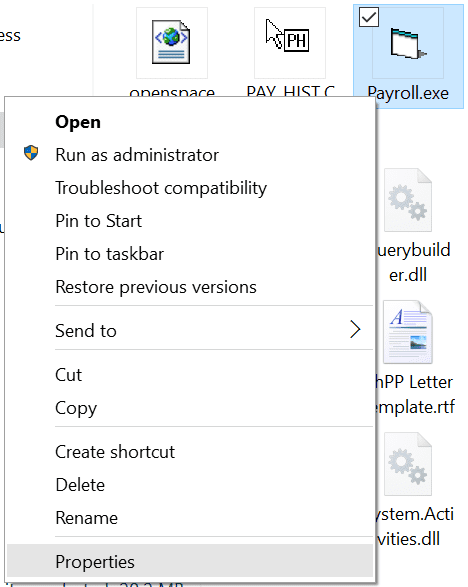
On the “Properties” window, open the “Compatability” tab and click “Change high DPI settings“:
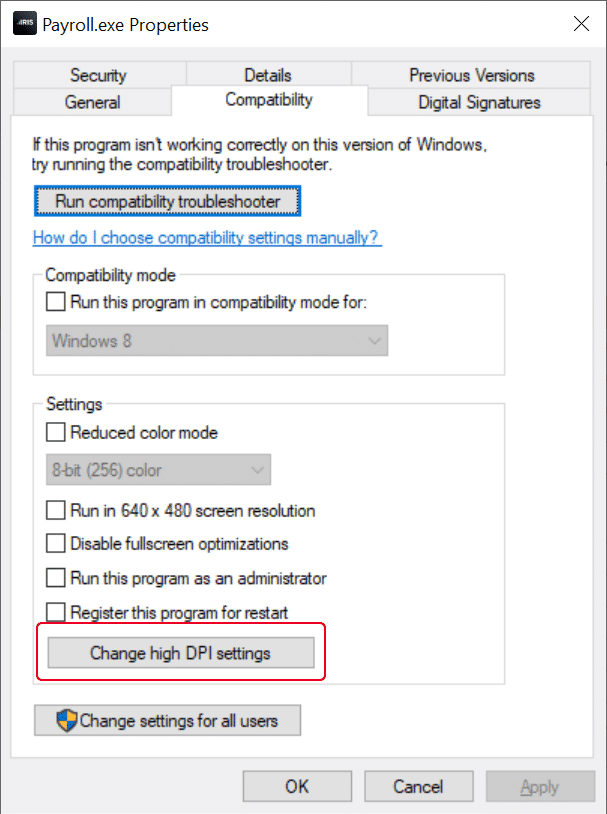
Tick “Override high DPI scaling behaviour” and set the “Scaling performed by:” option to “System (Enchanced)“
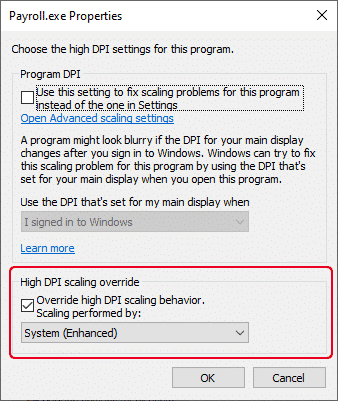
Click “OK” and then “Apply“
When you restart payroll your report should produce at the correct size.
Labels:
reports margins, reports not longer printing correctly, reports printing small, reports very small, reports small, Print size on reports, payslips too small, payslips misaligned, payslips margin, payslips don’t print correctly, payslips alignment, Margins are incorrect when printing reports, Margins are incorrect when printing payslip, small font size, font scale
We are sorry you did not find this KB article helpful. Please use the box below to let us know how we can improve it.
