AE Assessment without a pension fund: Payroll Business & Bureau Payroll
Article ID
12146
Article Name
AE Assessment without a pension fund: Payroll Business & Bureau Payroll
Created Date
29th June 2017
Product
IRIS Payroll Business, IRIS Bureau Payroll
Problem
This guide details the process to follow when you haven’t yet set up a pension with a pension provider and you are assessing your employees within the payroll software.
There are two scenarios:
• No employees meet the criteria for auto enrolment
• Some employees meet the criteria for auto enrolment
Resolution
No employees meet the criteria for auto enrolment
At your staging date:
• You don’t have a pension scheme in place with a pension provider
• You will be assessing your employees in the payroll and no employees meet the criteria for you to enrol the automatically
1. Go to Pension | Configure Auto Enrolment, enter your company’s Staging date and tick Link to OpenEnrol if you using the service to send the appropriate letters to your employees
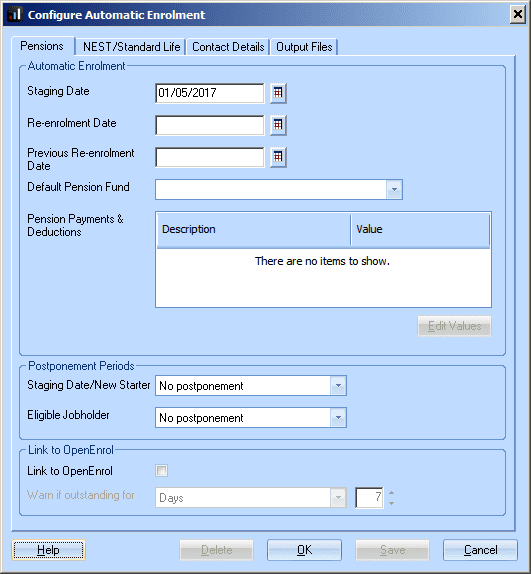
2. You don’t need to configure a Pension Fund or select a Default Pension Fund
3. Calculate the payroll as you would normally. If your Staging Date is in the current pay reference period or earlier, the payroll will assess your employees
4. If you don’t have any employees that meet the criteria for you to enrol them automatically, the payroll sets their worker status, applies postponement (if in use) and generates the appropriate letters. The payroll will advise you of the assessment outcome at the end of Payroll Run
PLEASE NOTE: Even if none of your employees meet the criteria for automatic enrolment, they could still choose to opt-in.
Advice taken from The Pension Regulator:
“If an employer is given an opt-in notice by a jobholder they must arrange active membership of an automatic enrolment scheme. (Opting in is explained in Detailed guidance no. 6 – Opting in, joining and contractual enrolment.) They are required to follow the automatic enrolment process to achieve this.”
Some employees meet the criteria for auto enrolment
At your staging date:
• You don’t have a pension scheme in place with a pension provider
• You will be assessing your employees in the payroll and some employees will meet the automatic enrolment criteria.
1. Go to Pension | Configure Auto Enrolment, enter your company’s Staging date and tick Link to OpenEnrol if you using the service to send the appropriate letters to your employees
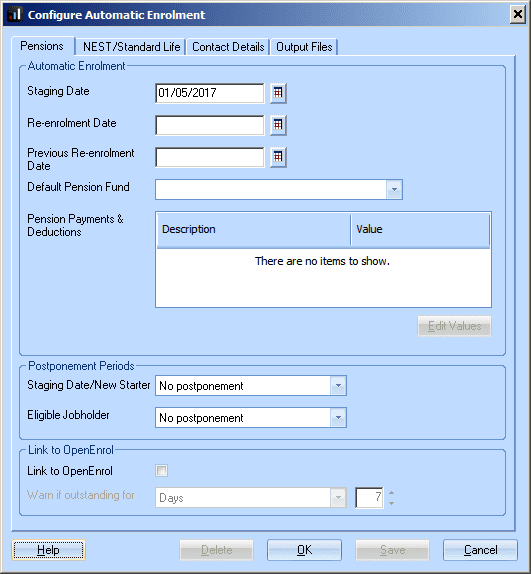
2. You don’t need to configure a Pension Fund or select a Default Pension Fund
3. Calculate the payroll as you would normally. If your Staging Date is in the current pay reference period or earlier, the payroll will assess your employees
4. If any employees meet the criteria for you to enrol them automatically, the payroll sets their automatic enrolment date and worker status, applies postponement (if in use) and generates the appropriate letters. The payroll will advise you of the employees automatically enrolled at the end of Payroll Run
5. After you have arranged a pension scheme with a pension provider, you need to configure that scheme and the pension deductions in the payroll. Go to Pension, select Auto Enrolment Configuration Tool and follow the configuration steps
6. You should re-run the payroll to assign the pension scheme to any employees eligible for automatic enrolment. The payroll will deduct the appropriate pension contributions from all employees automatically enrolled
We are sorry you did not find this KB article helpful. Please use the box below to let us know how we can improve it.
