No row at position 0
Article ID
8001
Article Name
No row at position 0
Created Date
6th April 2017
Product
IRIS PAYE-Master
Problem
When trying to create a new employee you get the following message:
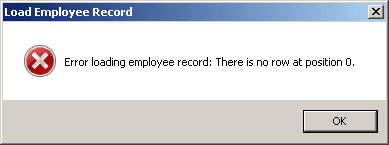
Resolution
To resolve this you will need to display leavers from previous years.
Go to Utilities > Options and click on Display leavers from previous years:
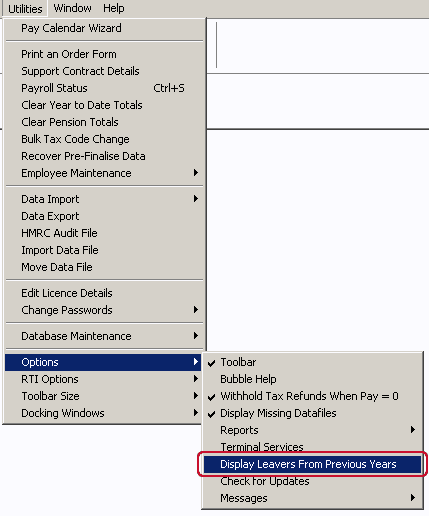
You will see that the employee list now shows details for leavers from previous tax years (indicated by name in red text):
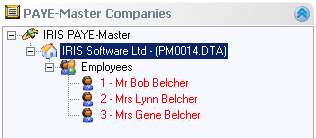
With these employees showing you will now be able to create your new record as normal.
Once you have saved a new employee, then you can remove the leavers from previous years by clicking again on “display leavers from previous years” from Utilities > Options and click on Display leavers from previous years
We are sorry you did not find this KB article helpful. Please use the box below to let us know how we can improve it.
