itxrmtcoms.dll is not registered
To correct this issue we need to register the file itxrmtcoms.dll on your system.
Click “OK” to close the message.
Go to “Help” | “Support“:
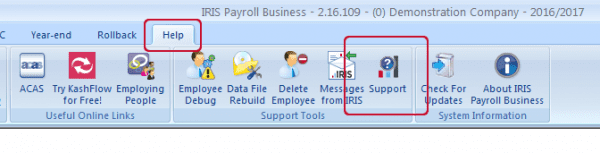
This will open the support hub. Once loaded, click on “System Information” down the right-hand side:
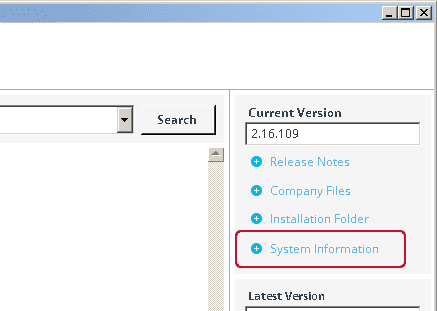
In the search bar at the top of the list type in itxrmtcoms.dll:
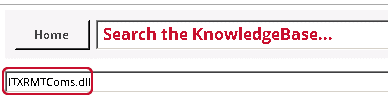
Click on “Register“:
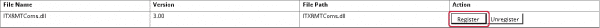
You will see the message:
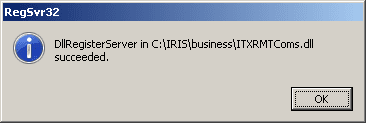
Restart Payroll and the error will no longer occur.
