Error 9999 when trying to send RTI submissions
Article ID
11642
Article Name
Error 9999 when trying to send RTI submissions
Created Date
6th April 2018
Product
IRIS PAYE-Master, IRIS Payroll Business, IRIS Bureau Payroll, IRIS GP Payroll, IRIS Payroll Professional, Earnie, IRIS Earnie IQ
Problem
RTI submissions are being rejected:
Error Number 9999
Unable to communicate with the Government Gateway..................
Resolution
Please Note: IRIS Support cannot advise you on the effects of these setting on your local PC / Network. If you are at all unsure about these settings you should refer to your IT support.
These instructions relate to Microsoft Internet Explorer, for other web browsers please contact your IT support.
Open Internet Explorer, click on the cogwheel icon in the top right-hand corner:
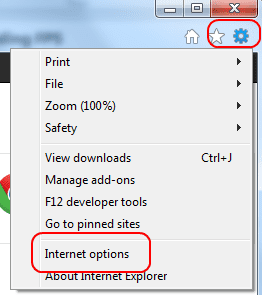
Click on “Internet Options”
On the Options window you need to go into “Advanced”
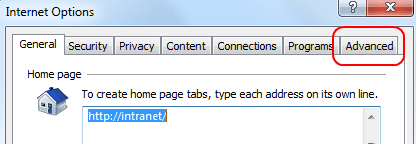
Scroll down the “Settings” list until you get to the security options.
Make sure the options:
“Check for publisher’s certificate revocation”
and “Check for server certificate revocation”
are both unticked.
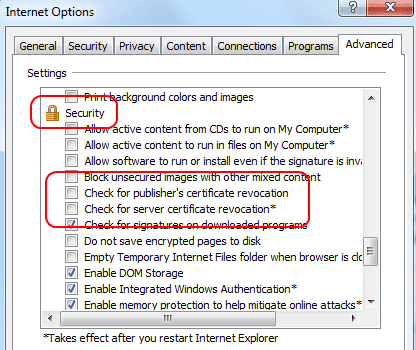
Please Note: If you are unable to change these options you will need to log into Windows as the administrator. Please refer to your IT support.
Restart your PC and try the submission again
If this doesn’t resolve your connection issues please check the details here.
We are sorry you did not find this KB article helpful. Please use the box below to let us know how we can improve it.
