Forename(s) missing off P60 reports
Article ID
11851
Article Name
Forename(s) missing off P60 reports
Created Date
6th April 2017
Product
IRIS Payroll Professional, Earnie
Problem
User reports that P60 reports produce without employees forenames
Resolution
You will need to run a utility from the Admin mode of the software.
When you start the program login using the admin login details (the default admin log in details are Name: SYSTEM Password: admin. If these details do not work the admin password has been changed by someone on site. If you do not know what this has been changed to you will need to request a break in password from the support team ) Once logged in to the admin mode:
- Go to “File” | “Run Utility“
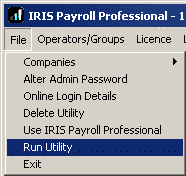
- On the next window select “Null Killer” from the drop down menu and click “OK“
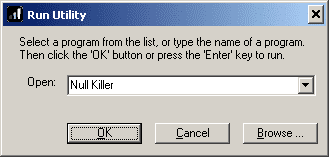
- On the next window select the company affected by the issue from the drop down menu and click “Fix“.
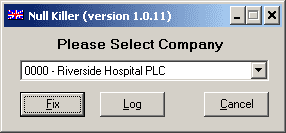
- Click yes to the message: “Are you sure you want to fix null values?”
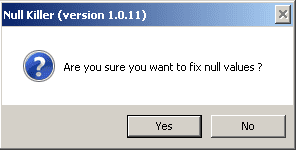
- Wait for the process to finish. This could take several minutes. Click OK on the message: “Null Values Fixed”
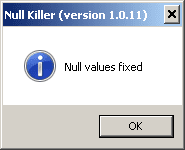
- Restart payroll and log in as normal, the P60’s will now produce correctly.
- If the utility fails to complete or does not resolve the issue please contact our support team for further assistance. Click here for contact details.
We are sorry you did not find this KB article helpful. Please use the box below to let us know how we can improve it.
