Personal Tax- Complete Repayment claim on all Tax Returns
Article ID
ias-12114
Article Name
Personal Tax- Complete Repayment claim on all Tax Returns
Created Date
13th October 2015
Product
IRIS Personal Tax
Problem
Personal Tax- How can the repayment claim be completed automatically on all clients Tax Returns
Resolution
There are two methods to claim repayment 1) This KB you on on now, 2) The other KB here
Use this to automate the completion of the repayment claim on the SA100 tax return. If data is entered manually in the Reliefs/ miscellaneous/Repayment data entry section for repayment claims it will override any automatic option entered here.
Note: Do not enter the clients bank details here – this section requires the agents bank details. If you only want to fill in the repayment details with the clients bank details (and not Agents) go to: Reliefs, Misc, Repayment Claims and complete all the sections. here
1. Log on to IRIS Personal Tax as a MASTER user and select a client
2. From the Setup menu select Repayment claim
3. Enable the required options with the sections of this screen then click OK
4. If you tick ‘The client/agent by cheque’ – it will grey out the agents bank detail fields
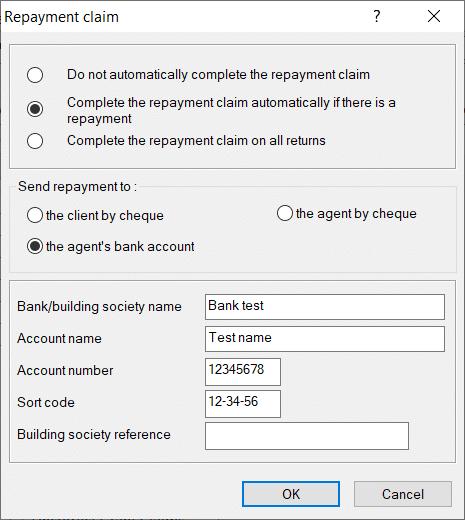
We are sorry you did not find this KB article helpful. Please use the box below to let us know how we can improve it.
