Leavers not showing in employee list
Article ID
10266
Article Name
Leavers not showing in employee list
Created Date
6th April 2017
Product
IRIS Bureau Payroll, IRIS Payroll Business
Problem
Why can I not look at leavers after I have P45'd them?
Resolution
If your leavers are not in your list of selected employees, this is because of your employee filter:
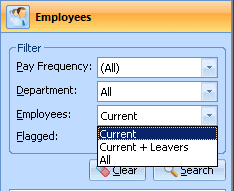
On the Employees Sidebar, click on the drop-down box next to ‘Employee’ and you then have 3 options:
- Current
- Current + Leavers
- All
To view leavers select Current + Leavers or All
We are sorry you did not find this KB article helpful. Please use the box below to let us know how we can improve it.





