You may not run multiple instances of Payroll
Article ID
11374
Article Name
You may not run multiple instances of Payroll
Created Date
21st September 2015
Product
IRIS Payroll Business, IRIS Bureau Payroll, Earnie, IRIS Payroll Professional
Problem
When trying to start payroll you get the error message:
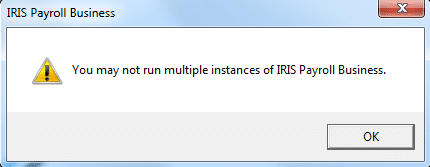
When you click OK the program closes.
NOTE: The message will refer to IRIS Payroll Business, IRIS Bureau Payroll or Earnie depending on which software you are using.
Resolution
This problem is usually caused by payroll not closing down correctly previously.
On your keyboard press ctrl & alt & delete keys together.
This might start Windows Task Manager automatically or you may need to find and click on the option for Windows Task Manager.
Once the Task Manager window is on screen, go to the process tab. In the list find “payroll.exe“
Click on this and then on the “End process” button towards the bottom right-hand corner.
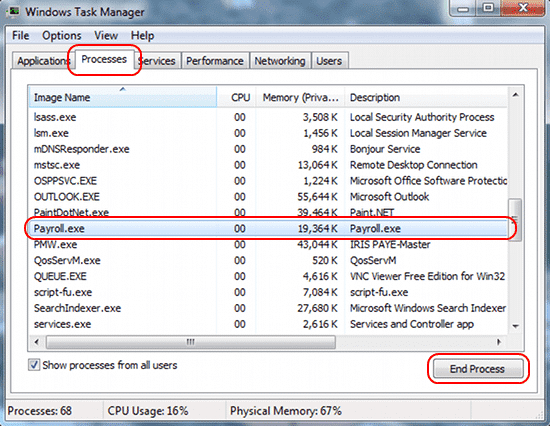
You will get a warning from Windows about ending the process, click the “End Process” button here.
You should see that removes “Payroll.exe” from the list. If you restart payroll now you will be able to log in correctly.
You may find you need to clear the operator or user locks to log in. Ending payroll.exe like above might leave the system thinking the maximum number of users are logged in.
For help clearing the operator locks in Earnie, click here.
For help clearing the operator locks in Payroll Business or Bureau Payroll, click here.
We are sorry you did not find this KB article helpful. Please use the box below to let us know how we can improve it.





