Anomaly Report - pension fund number not entered. Any Contributions Ignored.
Article ID
11689
Article Name
Anomaly Report - pension fund number not entered. Any Contributions Ignored.
Created Date
6th April 2017
Product
IRIS PAYE-Master
Problem
When calculating payroll user gets the message:
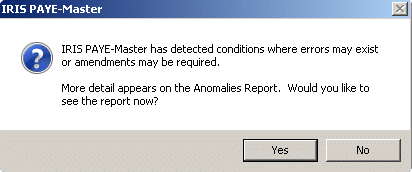
When viewing the report you see:
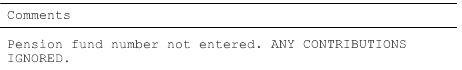
Resolution
The employee(s) shown in the report have more than one pension option set to “active”.
Click on the pension button:

and select the affected employee.
Work though the tabs and check the “Status”. For ANY pension option EXCEPT auto enrolment set the active status to “On-Hold Indefinitely”:
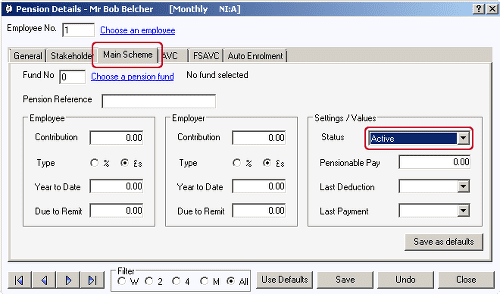
Repeat the process for any employee showing on the anomaly report. Once complete, re calculated the payroll, this should complete with the warning.
We are sorry you did not find this KB article helpful. Please use the box below to let us know how we can improve it.





