Missing Datafile message when opening a company in PAYE-Master
Article ID
11984
Article Name
Missing Datafile message when opening a company in PAYE-Master
Created Date
1st May 2019
Product
IRIS PAYE-Master
Problem
When trying to open a company in PAYE-Master user gets the following error:
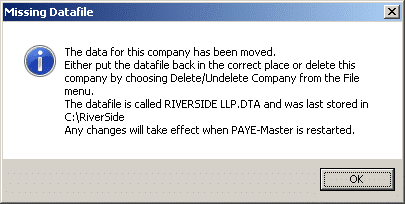
OR
The user notices that the company name in the left hand list is in red text.
Resolution
This error indicates the the company payroll database isn’t in the location it was last accessed by PAYE-Master.
Normally we see this error when a user is running their live payroll data from a removable drive (external hard drive or USB memory stick) The error occurs if they start PAYE-Master without the external drive attached to their PC. In this situation we would recommend you move the LIVE data files so they run off your local PC. There is no problem (in fact we would recommend) making your back ups to an external drive.
We also see this message if the data file or folder has been deleted or moved by a user. In this situation you can either:
• Restore the moved/deleted data back to it’s original location. At this point PAYE-master will work as normal and you have no further action to take.
• If the moved/deleted data cannot be restored you will need to re import the payroll data from a recent available back up. If no back up exists you will need to create the company afresh.
The error message displayed on screen will advise you of the file name and location you need to check/restore:
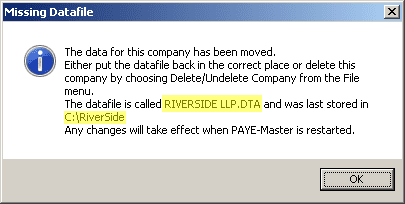
For more details on importing data files into PAYE-Master please read this KB entry.
We are sorry you did not find this KB article helpful. Please use the box below to let us know how we can improve it.





