Error 429: ActiveX component can't create object
Article ID
11997
Article Name
Error 429: ActiveX component can't create object
Created Date
6th May 2020
Product
IRIS PAYE-Master, Earnie, IRIS Earnie IQ, IRIS Payroll Business, IRIS Payroll Basics, IRIS Bureau Payroll
Problem
This error (or a variation) will appear when trying to send any RTI releated submission
Resolution
Any error of this nature indicates that one or more components of your software are not working or registered correctly on your system, usually because the installer hasn’t the required user permissions.
IRIS Payroll Basics Users
Please ensure you are using the latest version, click here to download the latest version.
In a number of instances, we have seen the instruction file for RTI submissions for 20/21 is missing. To correct this issue:
- Download the file, click here: ISLRTI1000.DLL
- Copy the file into your program folder eg C:\IRIS Payroll Basics\
- Register the file using command prompt
- Run Command Prompt as administrator
- In command prompt run the following command:
- regsvr32 “[Program Folder]\ISLRTI1000.dll”
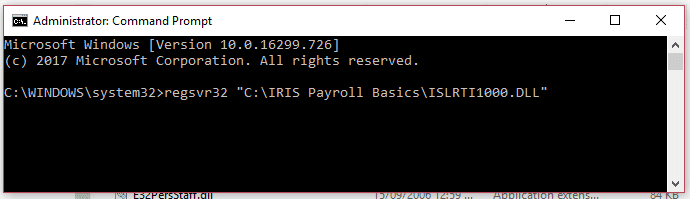
- You should see the following message:
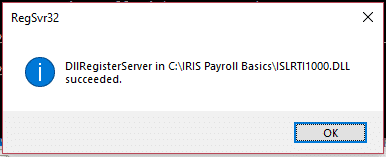
Log back into payroll, your submission should not send without error.
Alternatively, you can try to manually register ALL the components of your software.
- Run Command Prompt as administrator
- In command prompt run the following command:
- FOR %1 IN (“[Software file path here]\*.DLL”) DO REGSVR32 /S %1
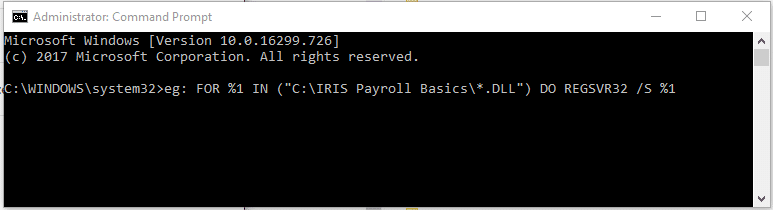
Once this is complete, log back into payroll and try your submisison again.
If these steps still haven’t resolved your issue, you will need to reinstall your software.
When running the installation make sure your user account has full permissions to the payroll program folder, otherwise the error will re occur.
You may need your IT support to run the installation as an Administrator on your behalf.
We are sorry you did not find this KB article helpful. Please use the box below to let us know how we can improve it.





