Charity activity error
Article ID
143382
Article Name
Charity activity error
Created Date
25th March 2022
Product
IRIS Accounts Production
Problem
Charity Error code 9999 Fatal The Dimension attribute on the explicit members refers to ( http/www.hmrc.gov.uk/schemas/dt/dpl/2021-01-01) Activity Dimension which is not an explicit dimension
Resolution
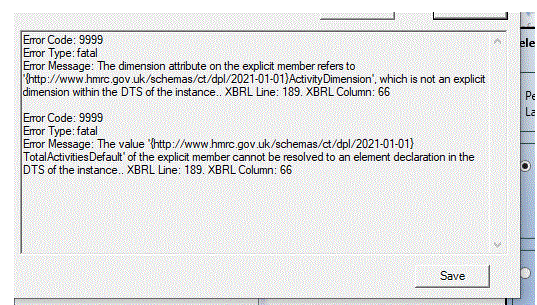
To resolve this error, clear any activity tags in the Statement of Financial Activities, as well as any activity related tags in the notes.
This can be any figures in a charitable activities section, even sub headings referring to income and total.
If errors persist on submission and you cannot clear all tags in tag editor, you may need to use IXBRL editor.
To access this:
- Run the IXBRL report as normal and click the IRIS logo on top-left and Save as.
- Follow the prompts and choose your location.
- Go Administration | IXBRL editor / load the file and do same as above.
- You will then see 2 tabs, Edit and Report. Select the Report tab and clear necessary tags and resubmit .
For Companies House, you can submit from the IXBRL editor, and for HMRC, you will need to over write the existing external copy and refresh client in business tax and go to reports / electronic tax returns and attach external file.
Since the 22.1 update we have found when loading in IXBRL editor, more tag errors can appear. The tag errors relating to charity funds can be cleared by highlighting the error and clicking the red cross
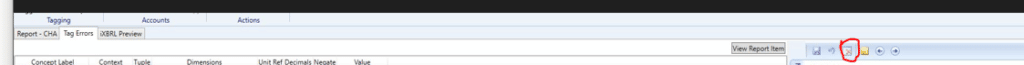
One further error appears in IXBRL editor regarding the statement under the balance sheet
Amend the balance sheet statement in edit tab to read:
These financial statements have been prepared in accordance with and delivered in accordance with the special provisions applicable to small charitable companies subject to the small companies regime.
We are sorry you did not find this KB article helpful. Please use the box below to let us know how we can improve it.





