ias-6218 - How To Determine If You Are Using A Static or Dynamic Port?
Article ID
ias-6218
Article Name
ias-6218 - How To Determine If You Are Using A Static or Dynamic Port?
Created Date
19th June 2023
Product
IRIS Accountancy Suite
Problem
I need to configure Windows Firewall to allow SQL Server to listen to TCP/IP traffic but I am unsure if I am using a Dynamic or Static Port.
Resolution
Following the steps below will help to determine whether your instance is using a static or dynamic port.
Using SQL Server Configuration Manager to determine port type
Open SQL Server Configuration Manager ( Method 1 Guide & Method 2 Guide )
In the SQL Server Configuration Manager, expand SQL Server Network Configuration and click Protocols for MSSQLSERVER, where MSSQLSERVER is a name of the Microsoft SQL Server instance.
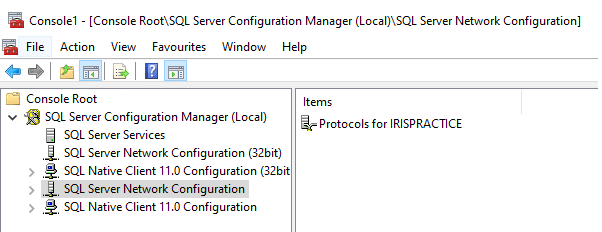
In the list of protocol names, right-click TCP/IP and select Properties.
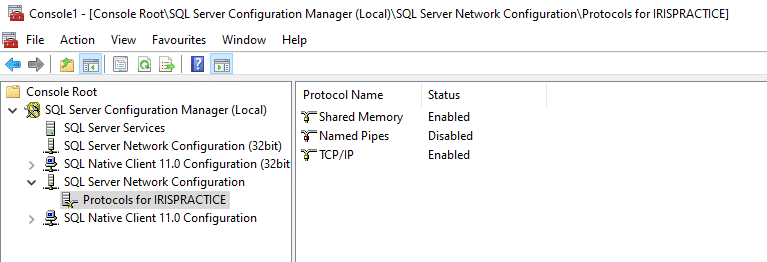
On the IP Addresses tab, scroll down to the bottom to IPALL, if there is a 0 in any of the rows labelled TCP Dynamic Ports as you scroll then you are using Dynamic ports.
The dynamic TCP Port is listed next to TCP Dynamic Ports
If you are using a static port the port number will be listed in each section next to TCP.
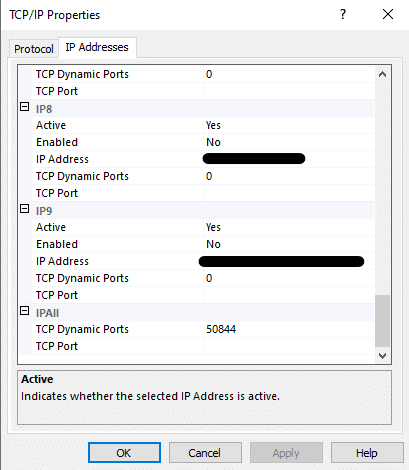
We are sorry you did not find this KB article helpful. Please use the box below to let us know how we can improve it.





