AML - How to backup IRIS Anti-Money Laundering (Desktop Version)
Article ID
aml-how-to-backup-iris-anti-money-laundering-desktop-version
Article Name
AML - How to backup IRIS Anti-Money Laundering (Desktop Version)
Created Date
4th September 2023
Product
Problem
I wish to backup IRIS AML - How do I do this?
Resolution
This guide will show you how to take a backup for IRIS AML, please follow the steps below.
- In IRIS AML, click on File – Backup/Restore Data Files.
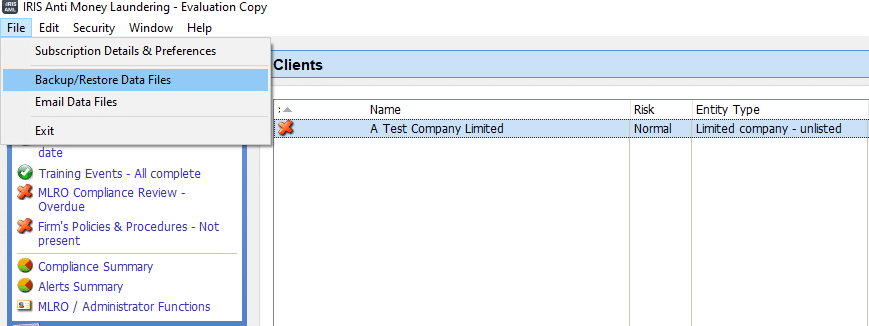
2. Confirm the backup location that you wish to use, if you want to change click on the … and select a new directory. Once you are happy click Start Backup.
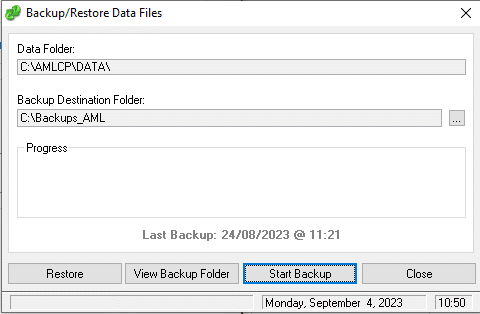
3. This screen is informing you that the backup that is being taken will only backup the data files, it does NOT include reports or documents that you may have generated in the software. If you wish to back this up you will need to do this separately.
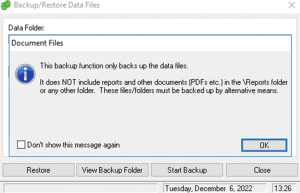
4. You have successfully backed up your data. Click close to return back to the software.
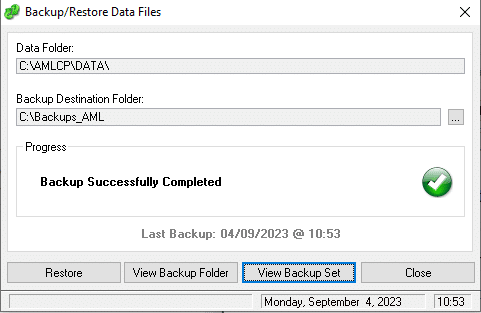
We are sorry you did not find this KB article helpful. Please use the box below to let us know how we can improve it.





