Business/Personal Tax- Edit Agent, Invalid Folder, Com Track OR F/T box appears
Article ID
business-personal-tax-edit-agent-invalid-folder-com-track-box-appears
Article Name
Business/Personal Tax- Edit Agent, Invalid Folder, Com Track OR F/T box appears
Created Date
6th November 2023
Product
IRIS Business Tax, IRIS Personal Tax
Problem
IRIS Business/Personal Tax- Edit Agent, Invalid Folder, Com Track OR F/T box appears
Resolution
When you make a edit to your agent address, agent credentials etc then a invalid folder warning and the ‘Com track’ OR ‘F/T’ box appears.
Com Track: In the ‘Default Folder’ box – there has to be a valid pathway to a folder on your PC/Server (for example C:\IRIS\DATA\*Folder name here*).The address currently saved in there is either old, invalid or missing. Once there is a valid pathway you can make the edit to your address etc without the warning appearing.
If you are unsure what pathway to copy in then contact your IT team who can investigate and find a valid pathway.
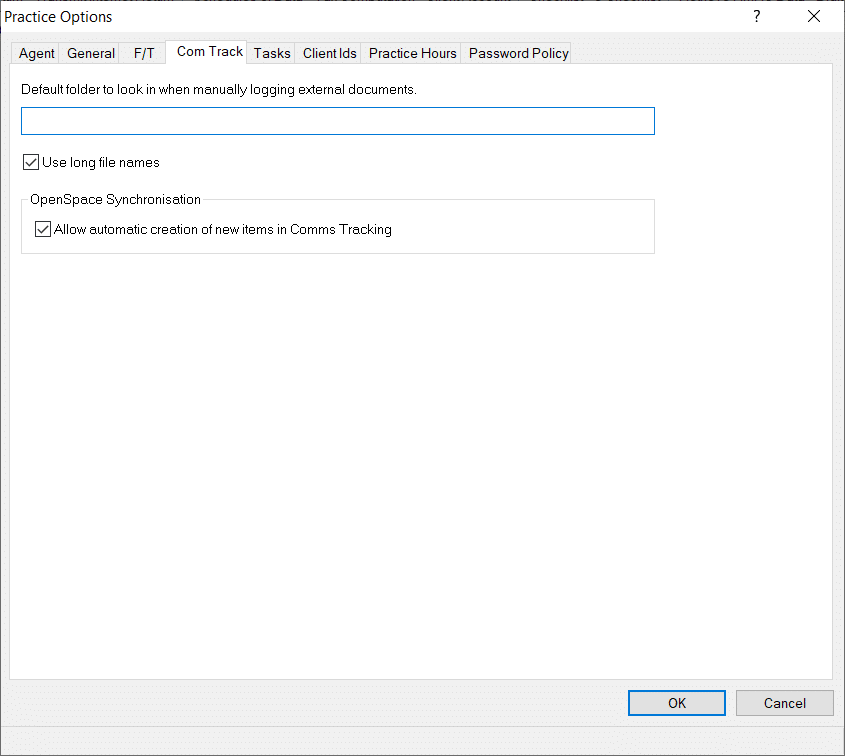
F/T: The practice options screen would appear is if the F/T section of that screen is blank
Go to Setup | Practice Options and select the F/T tab. Please ensure that you have entries in the sections below:-
- Folders to contain files to be imported into this database
- Folders to contain files to be exported from this database
Once this has been completed with a valid pathway to a folder the practice option screen will not appear.
If there are entries already showing, you would need to speak to your IT support to ensure this is the correct location/pathway on your PC/Server.
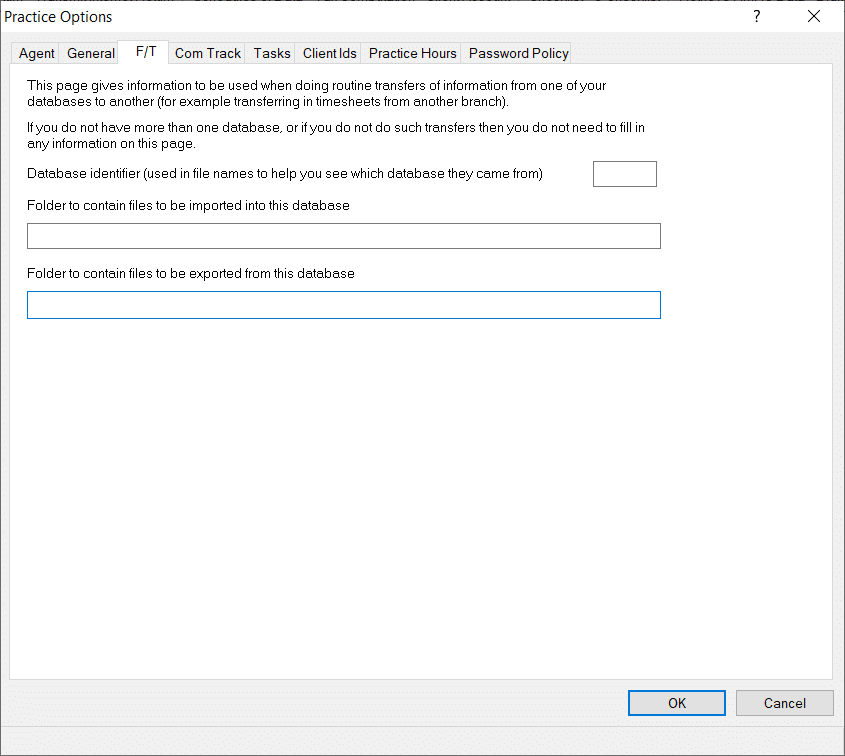
We are sorry you did not find this KB article helpful. Please use the box below to let us know how we can improve it.





