Creating a new client from IRIS shows a message about linking to the wrong client
Article ID
creating-a-new-client-from-iris-shows-a-message-about-linking-to-the-wrong-client
Article Name
Creating a new client from IRIS shows a message about linking to the wrong client
Created Date
30th October 2019
Product
Problem
When creating a new client in OpenSpace, a warning message appears saying that they are currently linked to another client (not associated with the client you are adding) "Are you sure you want to create a new OpenSpace client for the IRIS client ...? Please note: The selected client is currently linked to ... If you change this link, on document upload, it will change their details in OpenSpace to match the client details stored in IRIS.
Resolution
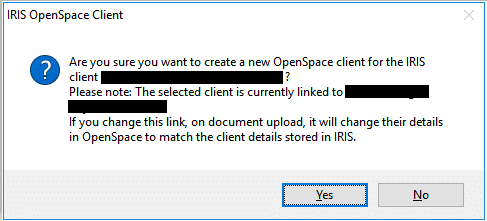
The issue is currently under investigation by the product development team. Please find the workaround below whilst this is being looked into:
- When creating the file click on Link to IRIS OpenSpace client
- Then click Create a new OpenSpace client
- Complete the details for Forename(s), Surname, Job Title (optional), Email Address
- Click OK
We are sorry you did not find this KB article helpful. Please use the box below to let us know how we can improve it.





