Error 9999, Error type: Fatal Charity submission to Companies House
Article ID
error-9999-error-type-fatal-charity-submission-to-companies-house
Article Name
Error 9999, Error type: Fatal Charity submission to Companies House
Created Date
21st July 2022
Product
Problem
Error 9999, Error type: Fatal Charitable activities dimension
Resolution
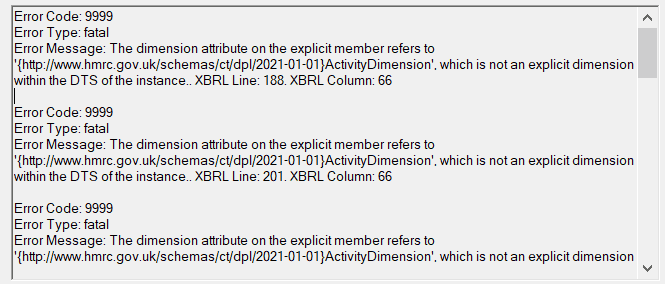
When submitting charity accounts to Companies House the error above appears.
This is a defect within the software and will be fixed in version 22.2.0.
Workaround:
You will need to clear the mapping on the duplicate tags on the SOFA under charitable activities including the narrative.
To do this, you need to click on the tag error and on the right-hand side above the concept label there is an icon with a red cross click this to clear mapping.
If this is greyed out, you will need to take the accounts into the tag editor and resolve.
You may also get a charity funds tag error which you will need to take into the tag editor:
- Reports| Annual| IXBRL- see SOFA- charitable activities line
- IRIS logo| Save as- save to a suitable location
- Administration| iXBRL editor| load an external IRIS file- locate saved file
- SOFA- clear tags for bought forward funds
- Reports tab- Validate| Finalise| Create submission
Once you have made the necessary changes there will be a further tag error for the Small companies regime statement.
You will need to amend this statement in the Balance sheet to read:
These financial statements have been prepared in accordance with and delivered in accordance with the special provisions applicable to small charitable companies subject to the small companies regime.
We are sorry you did not find this KB article helpful. Please use the box below to let us know how we can improve it.





