Failed to start Error Reporting
Article ID
ias-11664
Article Name
Failed to start Error Reporting
Created Date
17th June 2014
Product
Problem
When opening IRIS the following error may occur
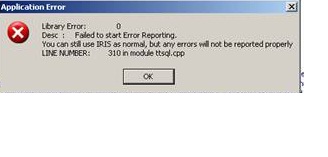
Resolution
This has been identified as a problem with the user’s temp folder.
Typically the file IRIS_ERROR.LOG would be created when starting IRIS, if the file cannot be created then this error is reported.
It may be possible to resolve this error by deleting the IRIS_ERROR.LOG file or emptying the TEMP folder completely.
1. Exit all programs.
2. On the keyboard, hold down the WINDOWS key and then hit R.
3. In the Run window, type %TMP% and then click OK.
4. Delete the contents of the folder that opens up.
However, it is safe to ignore this error and use IRIS in the normal way.
We are sorry you did not find this KB article helpful. Please use the box below to let us know how we can improve it.





