Business Tax- Invalid Data Entry: Franked Investment Income, the value is invalid or 3001 4085 4052
Article ID
ias-12647
Article Name
Business Tax- Invalid Data Entry: Franked Investment Income, the value is invalid or 3001 4085 4052
Created Date
27th November 2017
Product
IRIS Business Tax, IRIS Business Tax – AiB
Problem
IRIS Business Tax- Receiving error 3001 4085 4052: Invalid Data Entry | Franked Investment Income | the value is invalid according to its data type, the pattern constraint failed.
Resolution
It may also show as error 3001 4085 4052. This is linked to a franked investment entry with penny values.
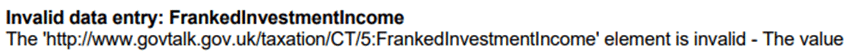
Please do the following to resolve this issue in Business Tax
NOTE: If you have several periods/CTAP, eg 1st and a 2nd period/CTAP which all have a franked investment entry then you need to apply this separately for each affected period/CTAP : –
1.Load the client and affected period – go to Edit in the top left-hand corner
2. Business Tax Accounts
3. Double click on Franked Investment Income
4. Highlight and Delete the 114 entry (Warning: This is the commonly used code for Franked Investment BUT you must double check if you have another code used for Franked Investment Income in AP like 110, 112 etc so if they are used then delete these other codes in BT as well)
5. Close from the Business Tax Accounts screen
6. Go to Data Entry in the top left-hand corner
7. Go to Calculation
8. Indicators
9. Select the correct Corporation Tax
10. Edit next to Box 620
11. Double click on FII Adjustment
12. Enter the amount of Franked Investment Income (in whole pounds ONLY) in the Franked Investment Adjustment for the CTAP and close the screens – also there cannot be any negative figure. This is a HMRC restriction
13. Close the Indicators screen
14. Change clients and come back to original client to refresh the system
15. Go to Edit in the top left-hand corner
16. Postings
17. Trade Income Disallowed
18. Specific Posting
19. Click Insert on the bottom right hand of this window
20. Choose Income Type as Franked Investment Income
21. Enter the description as Franked Investment Income
22. Enter the amount (in whole pounds)
23. Enter the date as the start date of the affected CTAP period
24. Click on OK
25. Click Close on Posting screen
26. Once all the above is completed for all affected periods and the figures are correct on the CT600 and Tax computation. You will need to regenerate the Electronic Tax return.
We are sorry you did not find this KB article helpful. Please use the box below to let us know how we can improve it.





